 Next time you have to send someone a 20 meg file (and you’re afraid it’ll blow away her inbox), choose to use…
Next time you have to send someone a 20 meg file (and you’re afraid it’ll blow away her inbox), choose to use…
This free service allows you to upload a file (did I mention that it was free?), then creates a yousendit.com address for the file, allowing your friend to download the file — for free! :-) It’s fast, easy, convenient, and, —- the price is right, too! :-)



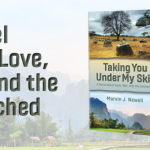



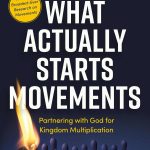




Another good service that’s free is http://www.wetransfer.com. Use it all the time.
Many of the ministries I work with use Dropbox to send large files. It too is free
another vote for Dropbox … it’s secure.
And yet another vote for Dropbox… here’s a link that will give an extra .25 GB of extra space to new signups and to me, too:
http://db.tt/SUFCvV8
Also, if anyone goes to http://www.dropbox.com/free there are several ways to also increase free space.
Keep in mind that with most or all of these services, you would be wise to encrypt anything of a sensitive nature before posting. This can be done with TrueCrypt (free and works on most/all platforms), as well as a simple password-protected ZIP file.
Brad