 This is a very crowded field. There are *dozens* of great note-taking applications for iPhone and several of them create brain-trusts for your mind. Before you know it, you’ll be writing, saving, and importing more resources “than you can shake a stick at” (if you’ll excuse my having ended with a preposition). As far as I’m concerned, the best of the litter, hands down, is Evernote. Available in the App Store, Evernote is absolutely free in its basic form. As is the case with many ‘basic software packages,’ you can purchase a few more bells and whistles in very affordable fashion, offering you faster scanning speeds and more space. You literally have to experience Evernote to believe it. You can import *anything* and Evernote will index and keep track of it, then retrieve it lickety-split. This is what computers were made for… to remember all the things we can’t. And see the item directly below about how to import the notes from your Bible studies and sermons into Evernote on your iPhone, via Olive Tree’s Bible Reader. With the iPhone 4s, you can take a picture of any page of information, email it to your Evernote account, and in moments, Evernote online will have scanned the page for you, then converted it into full-text searchable and readable text. Amazing. And it doesn’t matter if you’re searching through hundreds or thousands of pages of material, Evernote is still just as fast and furious. Use tags, multiple notebooks, and even share your notebooks with co-workers if you want (one notebook at a time, selectively). This is a must-have App.
This is a very crowded field. There are *dozens* of great note-taking applications for iPhone and several of them create brain-trusts for your mind. Before you know it, you’ll be writing, saving, and importing more resources “than you can shake a stick at” (if you’ll excuse my having ended with a preposition). As far as I’m concerned, the best of the litter, hands down, is Evernote. Available in the App Store, Evernote is absolutely free in its basic form. As is the case with many ‘basic software packages,’ you can purchase a few more bells and whistles in very affordable fashion, offering you faster scanning speeds and more space. You literally have to experience Evernote to believe it. You can import *anything* and Evernote will index and keep track of it, then retrieve it lickety-split. This is what computers were made for… to remember all the things we can’t. And see the item directly below about how to import the notes from your Bible studies and sermons into Evernote on your iPhone, via Olive Tree’s Bible Reader. With the iPhone 4s, you can take a picture of any page of information, email it to your Evernote account, and in moments, Evernote online will have scanned the page for you, then converted it into full-text searchable and readable text. Amazing. And it doesn’t matter if you’re searching through hundreds or thousands of pages of material, Evernote is still just as fast and furious. Use tags, multiple notebooks, and even share your notebooks with co-workers if you want (one notebook at a time, selectively). This is a must-have App.




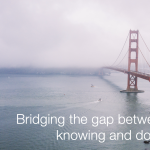

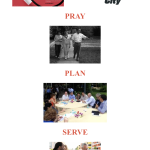
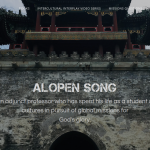
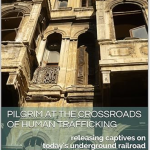
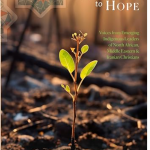


I completely agree about Evernote and Bibles from Olive Tree. I already have more than 8,500 notes in Evernote and find it indispensable. (I learned a lot about using it and “going paperless” by following the former head of the largest Christian publisher, Michael Hyatt via Twitter and his blog.)
Brett Kelly has literally written the book (2 editions so far) on Evernote. Pricey, yes, but worth is for the tips on searching alone (which may be half of using Evernote). His book at: http://nerdgap.com/landing/evernote-essentials/
Tying very well to using Evernote (a tip from Mr. Hyatt) is having a very small Fujitsu ScanSnap S1300 duplex scanner to scan directly into Evernote as searchable .pdfs (among other abilities). It’s really the bundled software that makes the price worthwhile.
One asset of Evernote is being able to share your Notebooks with others. My photo students can then quick search the notes on info I’ve already found worthwhile, as an example.
Olive Tree folks were very kind to me in letting me use my payment years ago for a Bible for my old (now dead) Visor PDA apply to a Bible on my iPod touch.
I agree with your assessment of Evernote. I have been using it for several years now to great personal and ministry advantage.
I would add that it is not just for iPhone’s. It has apps for multiple platforms (Android & many others) a free PC program as well as accessibility through its web site from any computer anywhere via your username and password. I can access all my notes from my Android tablet, my iPhone, my laptop and desktop computers as well as from any computer connected to the internet anywhere in the world.
File are stored (up to 60MB monthly free) on the ‘cloud’ on secure servers and if you desire the files can also be stored locally.