 Greg wrote from Africa recently to ask for the spectrum of options for email distribution of newsletters these days. Would you do us a favor? If you’ve got an undiscovered secret, would you click “Comment” below this item and let us know? We’d love to develop here a list of resources, options, and choices. The ones we know about (in fact, the ones we use for Brigada) are obvious:
Greg wrote from Africa recently to ask for the spectrum of options for email distribution of newsletters these days. Would you do us a favor? If you’ve got an undiscovered secret, would you click “Comment” below this item and let us know? We’d love to develop here a list of resources, options, and choices. The ones we know about (in fact, the ones we use for Brigada) are obvious:
http://www.googlegroups.com/
http://www.yahoogroups.com/
But you might be able to get by with Outlook or whatever your current client is — as long as your list is small. Another option: If you’re hosting your email or web with someone, they might already be offering “Mailman”, which is a no-frills email list. Ask your IT guy or your web-host for more on that.
And then there are the “for-pay” lists, where you pay some small amount (e.g., a penny per email), like…
http://www.topica.com/ — which used to be free and now costs very little.
Topica and other similar tools minimize the possibility of being blacklisted as a spammer. These other tools, all with various pricing schemes, include:
http://www.groundspring.org/ — takes a non-profit approach
http://www.electricembers.net/ — probably $10/mo. rule of thumb
http://www.graphicmail.com/ — $20/mo. to get rid of the ad
http://www.myemma.com/ — seems pricey to me
http://www.campaignmonitor.com/ — $5/campaign plus 1 cent/email
http://www.constantcontact.com/ — more & more being filtered
http://www.democracyinaction.org/ — not so easy, costs more
http://www.phplist.com/ — you’ll need a programmer in PHP
If you use a content-management website, you might already have tools built into it. See, for example, …
http://plone.org/
http://drupal.org/
http://civicspacelabs.com/
Broader tools that also include email campaign components include:
http://www.getactive.com/
http://www.convio.com/site/PageServer
http://www.kinterainc.com/
http://www.etapestry.com/
http://www.localvoice.com/
You’ll pay more for these tools, but you might *get* more, too… like… hand-holding during major event fund-raising.
Do you have others? … or opinions on any of the above? Just chime in by clicking comment below. Thanks!



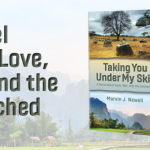



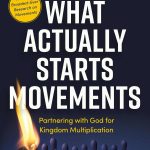




The important thing is to do it – to send ’em out, not to wait until you’ve gotten the perfect tool in place, populated it with your data, learned how to use it. Chances are the person on the other end doesn’t know the difference. The biggest benefits are to be had on your end, as you find ways to maximize your time.
I still send my personal newsletters to 500+ people through my MS Outlook email account, no special tools or software necessary, and keep a list of addresses pasted in a word doc which I paste into a BCC field in an email and off the letters go
Since I’m single and supported by a fairly small support team, I don’t feel the need for software to help me track giving and correspondence, but some colleagues use a thing called TNT MPD. Check it out here: http://www.tntware.com/tntmpd/
On the other hand, for the newsletter I publish for ~4000, I lay out the funds ($40/month in my case) for tools that do more. Waited years for the ministry’s IT dept. to write a special program just for us – they always said they were going to and didn’t – and finally looked for something off the shelf. A good decision, one I should have made much earlier. Went for Constant Contact. It’s working well for us. See http://www.constantcontact.com/index.jsp
let me add, as Doug mentions, Constant Contact is one of the services blocked by some servers. I’m planning to reduce the problem not by switching services at this point but, sometime in the next couple months, setting up the web-based archives of my e-newsletter to allow an RSS feed; essentially, make them a blog, as Brigada has done. If you are looking for a way to keep things interactive it’s a good strategy – “push” something out on email but maintain a web presence as well.
Our server actually blocks my brigada subscription. I’ve tried to get it unblocked and failed. So I was just going out to the web site every now and then. Now, though, I get my Brigada fix by subscribing to the RSS feed through my aggregator (in my case, google reader). Works great – I don’t miss a thing.
Of course, that kind of approach can only work for something you are willing to publish on the web – not appropriate for our personal newsletters in many cases. Unless – well, a private (password protected) blog could still be set up with an RSS feed, couldn’t it?
BTW, our electronic publication is called Missions Catalyst e-Magazine and goes to a similar audience as Brigada, though smaller. Many of our readers are Brigada subscribers as well.
iContact.com
Consideration:
YahooGroups is advertising supported. Sometime, you might send an email with advertising attached that you may find less than pleasant.
Having said that, I use Google AND Yahoo Groups. Both offer a similar level of service.
Between the two, I prefer Yahoo mainly because of the Calendar that can be used to send reminders and the file section where my teams can download files as we share projects.
While Google offers Documents and Calendar, I like having Yahoo as a separate Calendar because there are team members that don’t need to know select items on my personal Google calendar.
Lloyd Colston director
City of Altus Emergency Management
http://www.cityofaltus.org
“Emergency Management – spanning the gap between ‘it won’t happen to me’ and ‘we’re all going to die!” Unknown KY Emergency Manager
I’ll be using http://missionspartner.com/ as soon as it’s up and running. Designed especially for those in the ministry. Sign up there to let him know of your interest in the product. The developer of the site is also in the ministry.
we use Constant Contact
http://www.constantcontact.com
John Alexander
DramaShare Christian Drama
http://www.dramashare.org
I use both strategicnetwork.org (disclaimer: I manage this service) and campaignmonitor.com
I have used InJesus for the last 4 years, find it quite good, small cost $20 for $20,000 emails or $50 for 100,000 emails. Has subscribe, unsubscribe, delete functions, send message as html or text, receiver can choose. Your message can be posted on web and/or email. See my newsletters at http://www.beautifulfeettaskforce.injesus.com
We use a mass email program called PIMEX MailExpress. I downloaded it from Download.com. I believe that under 300 addresses it is free. I am able to adjust the rate that emails go out and each email is sent separately. All my emails go in about 20 minutes.
we have a system called Galacticomm.org, which allows us to use Blind Carbon Copy. Most if not all servers will pass Bcc emails without spam filtering. The actual program for email is First Class.
It also allows you to use a group for the Bcc, which can be very helpfull when sending out to a large group.
I mention this because we have SUCH amazing feedback EVERY time we send out our family letters.
It does concern the use of a Mac, so I hesitated in deference to our PC brethren. BUT … It does work wonderfully.
I use the Leopard op system and with that come all sorts of “stationery”. I have all my addresses in groups of 50. I choose a template and drop in relevant photos, graphics, etc. I write the letter and send to my address which I instruct all new supporters to add to their address book for me. I put ONE of the address groups into the BCC line and click send. I then click resend and send it again to the next group (of 50). This works fabulously and, as I say, I get amazing feedback EVERY time!
There are extra stationery templates you can get from other places to complement your template choice, but this is not always necessary and would be the one thing thts would make my option as not-for-free. ;-). It IS otherwise free!
We produce a weekly (3 or 4 para) update and also a monthly 2-pager, and a quarterly letter for those who want to know.
Lastly we have a monthly ministry letter for storyall for which we use Constant Contact. Not sure if we will keep that for reasons of price and lack of flexibility with templates. We have NOT had the blocking issues with CC mentioned above. I am trying to think through moving the list over to the Mail.app solution above.
Hope this helps.
This is Greg Snell from Kenya. I am the one that asked the question. The problem I have is that I have 600 people on my email list that I send to 6-8 times a year. I can no longer can use our mission’s server which allowed unlimited messages. I use Outlook to compose and either gmail or mail.com as my sender but they each allow only about 100 messages per day. I prefer to keep using Outlook and not have to download all my contacts to another source. I just want to be able to send 600 messages (maybe in 2-4 groups) with or without attachmetns in one day. How do I do it without getting blocked?
It all depends on what you want to achieve. The purely practical stuff is handled well by a product such as GroupMail (free for lists under 100) and a modest price otherwise. ICMC offers mailing lists for mission/non-profit groups.
But, in my view, this technology gets in the way of making the personal link with supporters and friends. Far better to take the time to personalise each message so that your friends know you are interested in them as much as they are interested in you. It’s a partnership/shared journey thing :)
Andrew
How to personalize bulk email messages:
People like it when you call them by their name. It’s a proven fact that people are four times as likely to read an email message that begins with their name, than when the message begins with “Dear friend,” “Dear Sir/Madam,” their email address, or something even more impersonal.
To do personalized mailmerge in the free Thunderbird email program:
1) Get Thunderbird from http://www.mozilla.com/en-US/thunderbird/ and install it. It can automatically import your accounts, address book and messages from your old email program.
2) Second, click on Tools in Thunderbird, select “Add-ons” and click on “Get extensions”. It will take you to https://addons.mozilla.org/en-US/thunderbird/ where you can download the free “MailTweak” Add-on program.
3) Next, click on Tools in Thunderbird, select “Add-ons” again, and install “MailTweak”.
4) Then, because this program has lots of features, select “Add-ons” again (!) and in “MailTweak” place a check-mark by the option “Personalize messages”.
To create a new personalized message, go to the Templates or Drafts folder, press [Ctrl-n] for new, write your message, then click on the down-arrow next to the Save button to save it in the desired folder. Or to create a new personalized message and send it right away (note: in this case, the original message won’t be saved!), click on the Message button and select the action “Personalize…”, write and send your message by pressing the Personalize button.
Here’s what your message-template would look like before “MailTweak” personalizes it:
Subject: %%firstName%% – see how I personalized this email message!
Dear %%firstName%%,
To edit an existing personalized message in the Templates or Drafts folder, click on the desired message, press (Ctrl-e) for edit, or click on the Message button and select the action “Edit Message As New”. Edit your message, then click on the down-arrow next to the Save button to save it in the desired folder. [*See note at the bottom.]
If you want to personalize a message that’s in HTML format, the inserted salutation that replaces “%%firstName%%” (without the quotes) will be in Courier font, so the word “Dear” should also be in Courier font, and set it larger to match the size of the inserted first name.
When you’re ready to send an existing personalized message in the Templates or Drafts folder:
1) click on the desired message to select it,
2) click on the Message button and select “Personalize As New”,
3) click on the Contacts button to select the desired email addresses or address list,
4) then click on “Personalize” to generate the personalized messages in your outbox.
*Note: After you’ve mastered this, you can move on to inserting other fields from the address records. For example, “Thank you for your lovely wedding gift of %%department%% last month” might become “Thank you for your lovely wedding gift of some kitchy knick-knacks last month”. Enjoy!
Best regards,
Dr. Robert D Hosken,
http://www.agape-biblia.org
Have a look at http://www.verticalresponse.com
It is a powerful emailing tool that normally costs a subscription, but they give FREE access to registered non-profit organisations, for up to 10,000 emails per month. You can choose from an array of email templates or submit your own html or plain text. You can track who opens, forwards, unsubscribes, clicks through to your web page etc. It stores your email database and you can have a web form that lets people opt in automatically.