For producing those little tutorial screencasts AND for making a quick video chat or video instructional lesson, nothing beats Loom. For $10/month, you can record and share as many videos as you like in full high-def. Loom allows you to record, then immediately stream (with no rendering time). Check it out at https://www.loom.com/.
6) We Continue to Love Loom For Churning Out ScreenCasts and More
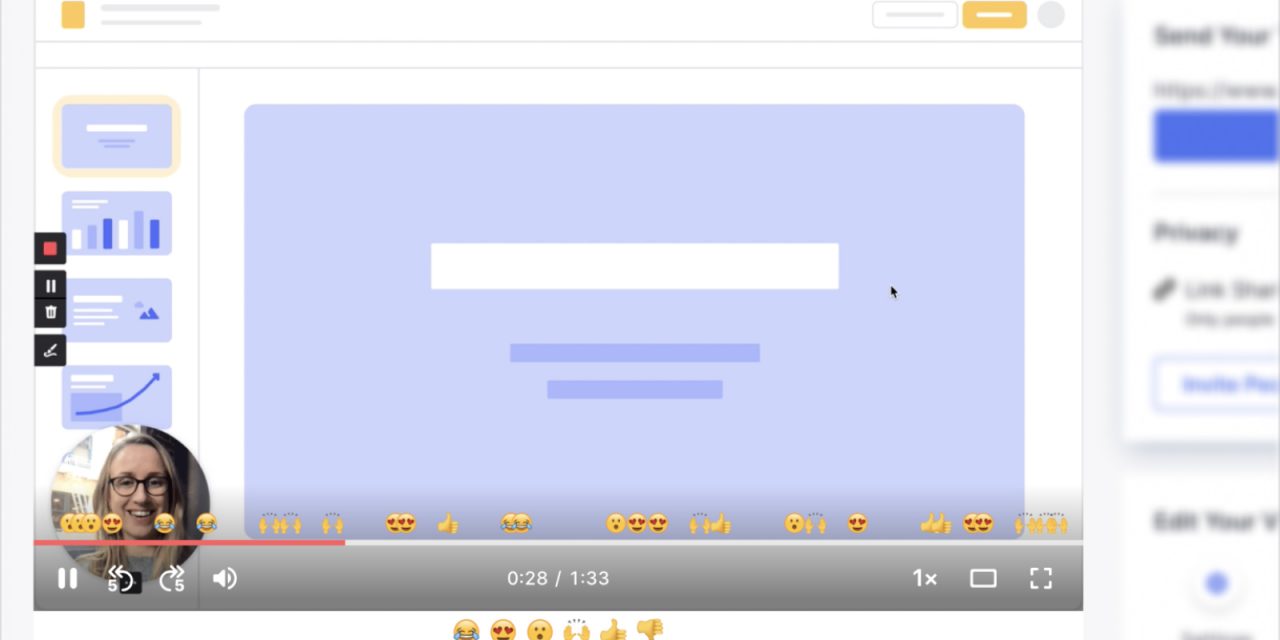












Has anyone compared this to Techsmith’s SnagIt? SnagIt is my go-to tool for any & every kind of screen capture – images as well as videos, and it costs $50 for a full license (about 1/2 that for a non-profit license). Their Screencast service provides hosting starting at… FREE (paid hosting gets you more features). Grab the SnagIt + Camtasia bundle for a power house bundle. Camtasia is a full-featured, multitrack video editor that makes creating professional looking videos a cinch. They also have a TON of great tutorials available and super responsive to customer questions. Techsmith may have actually pioneered tutorial type videos. Definitely worth checking out.
The one thing I see that you can do in Loom that SnagIt won’t do is add your webcam view as a small circle. SnagIt lets you go back & forth between the two with the option of including system audio, audio from your mic, or both. Camtasia will record dual video tracks with the ability to quickly & easily create an attractive a PIP (picture-in-picture) effect (what Loom is doing), but with TONS of other options for easily enhancing your video.
THanks for noting this, Brian. Does Snagit require a moment to ‘render’ or ‘post’ the video? One of the magical things about Loom is — there is NO rendering and NO uploading to a site.