 We Really Did. We just didn’t know how. We saw the announcement this past week at…
We Really Did. We just didn’t know how. We saw the announcement this past week at…
It looked enticing. Better communication than Slack. More storage. Simultaneous editing capability in any MS Office document. However, in the first place, we couldn’t figure out how to subscribe. And in the second place, we couldn’t find their new pricing paradigm described anywhere on the MS website.
In our everlasting quest to find the best teamwork platform, we’re currently getting by with Quip. Quip is a Salesforce.com product and it’s excellent. The only possible hitch is — it’s a bit of a dance to explain the user paradigm to new people. You see, Quip seems to scan user’s email addresses, searching for common patterns. Once it determines that two or more people from the org are using the product, it begins keeping track of their storage. Once they max out Quip’s limited trial period/storage, Quip cuts off additional documents. It’s a huge bummer. However, the weird thing is, someone can come in off the street with no org and use the app to his/her heart’s content. It’s a strange setup, if you ask me.
So in my (Doug’s) case, once I figured this out, I willingly paid for 5 subscriptions so I was pitching in SOMETHING to the company. Then I started asking all my friends and teammates to log on with personal addresses so they wouldn’t be lumped into a tracking log for the org I lead. I justified this by deciding in my mind that I was trying to build a kind of global network made up of several different entities. The company contacted me once, around one week in, to ask, “Are you sure you want to use the software like this?” I responded, “Why yes. We love it.” So it has worked like a charm so far. And we pay Salesforce.com every month — but just for 5 paid subscribers. (The rest participate as guests.) So I think everybody’s happy — except new users, who realize they can’t use their normal “org” email addresses. So we were open to hear what Microsoft had planned. But alas, we can’t figure it out!
Can someone smarter than we are help us sort out Microsoft Teams please? If so, please click “Comment” after the app or web version of this item.











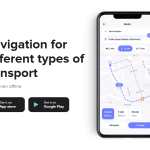
Recent Comments