Shew. I give up. We’ve been trying to manage online learning with Vimeo and webpages. I had an unpleasant experience with Moodle. I give up. We need to find the ability to create classes, verify that the person has watched and interacted with content, and, like most other things, we don’t have much money. We see websites like the Capterra listing…
But honestly, this would take DAYS (weeks???) to sift through all those options. Can anyone save us time? What’s the best product, with the highest level of security, with the most engaging and fun interface (rapid development of coursework for trainers, engaging experience for students), at the best price LONG-term (not necessarily a “free” dumbed-down version). We probably should look for a solution that has unlimited classes, unlimited students, and unlimited potential.
Wow — as I look at this, I’m thinking — does an answer even exist? Thanks for any help you can give.
Doug









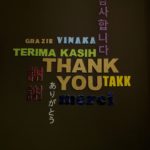

have you looked at https://www.khanacademy.org
Check out LearnUpon, (learnupon.com), an Irish online learning platform that we have found to have plenty of creative options and engaging software and reasonable pricing.
I can not comment on the security aspect as we are using it primarily with audiences in countries where the security is not a big concern at present. Tell them Christian Veterinary Mission sent you.
Thanks to the others who left suggestions; they look well worth following up!
Last year I did a course about developing e-learning, and started to compile a list of free LMS’s. There are dozens available, and they’re all a bit different. So no, there are no “simple answers” to the question of which LMS is best. It depends on your needs, your class size, the language of instruction, what amount of data learners can use to access the course, yada.
I’ve used Moodle to design about 1.5 courses so far and I’m pretty happy with it, although it was a bit of a pain to learn. But FWIW, I’ve pasted in my list of open source or cheap LMS’s below, together with any comments about features that I gleaned from their respective websites. It’s by no means exhaustive…but hope it’s helpful…
* ATUTOR (www.atutor.ca)
* CANVAS (www.canvaslms.com)
This is a paid version, but there’s also an open-source version of Canvas. Mobile app has recently been launched, presume it’s for the paid-for version.
* CHAMILO (https://chamilo.org)
Hard to find out what the LMS interface looks like and handles like, because the website is clunky. It’s open-source, developed in Belgium in 2010 and now hosted in Spain. Looks as if it’s a “set and forget” philosophy: social constructivist, so the teacher doesn’t have much hands-on interaction with the learners.
There’s no information about features on their website…or not easily found. The link to the demo page does nothing because access is locked and they don’t tell you how to get in!! Typos on their drop-down menus on the homepage are also uninspiring!!
* CLAROLINE (www.claroline.net)
Over 100 countries and available in 35 languages.
Features:
– Write a course description
– Publish documents in any format (text, PDF, HTML, video, etc…)
– Administer public or private forums
– Create learning paths (compatible with SCORM)
– Create groups of users
– Compose exercises (compatible with IMS / QTI standard 2)
– Structure an agenda with tasks and deadlines
– Post notifications (also by email)
– Propose home work to make online
– View statistics of attendance and completion exercises
– Use the wiki to write collaborative documents
Looks really good, has mobile, but when I looked at their website some of the pages didn’t load, and all of the info videos were in French (even though the site is primarily in English). So on the whole, doesn’t look as if I’d get far with it.
* DREAMS—e-learning and LMS
* EFRONT (www.efrontlearning.net)
Referred to as a Moodle alternative. Interface is in 40+ languages. Has an icon-based user interface. Licence originally released as open-source in 2007.
Flexible content, can create modules and use them in different courses. Create custom users and restrict what they can do. SCORM 1.2, 4 and TinCan compliant. Can customise and issue certificates to students. Allows end-users to extend the content in “meaningful ways” (what does this mean?). Collect feedback, receive payments, search everything.
There’s an enterprise edition that looks more relevant to use: can customise content based on skills and jobs of employees.
Good tutorial videos about how to make a course. Good options: you can tailor modules to be available only as part of a course, or independently (stand-alone)…but if a module is part of a larger course, students can’t sign up themselves…you assign them to the course. You can limit class-size, and how long students have to complete the module. You can assign people to different functions, e.g. somebody could be a student for one course, but a trainer for another one (good for more advanced presenters to help newcomers).
in the enterprise version, you can list the skills students will acquire by the time they have completed this lesson. Good for job resumes, or reports to the station manager!
On the course-list page there’s a list of courses, each w a link, and student chooses which one they will study now. Could be good for modules of short learning content: do this one waiting for the bus, that one at lunch-time…
* FEDENA (www.fedena.com)
Widely used in India (Kerala especially); very popular for school administration.
Has mobile. Listed as open source but has a price tag of $600 per year on their website, for the “open” version which has less functionality than enterprise.
* iLEARN
Hard to find the developer site, but it’s an LMS used by many colleges in the UK, by Macquarie University in Oz, etc. Need to learn more about it.
* ILIAS (German) (https://www.ilias.de)
SCORM2004. Developed starting 1997 by University of Cologne.
They have an interesting concept: Personal Desktop, which is a sort of repository for each person who is registered with the software (teachers, students, etc).
Features:
– Listing of selected courses, groups and learning resources
– Personal profile and settings like password and system language
– Bookmark Management
– Personal Notes
– External Web Feeds
– Internal News
– Personal Workspace
– Blogs
– e-Portfolio
– Calendar
– Internal Mail
– Personal Learning Progress
Includes an LOR for the whole site. Very good range of administration tools.
Nested, modular format, can go deeper (all units in one course), etc. Supports self-directed and blended learning. Group learning, group authoring.
Online testing and assessment.
Looks good, but doesn’t appear to integrate with mobile phones. Also, the file-tree on the left-hand side is complex and probably confusing to learners. I logged into their demo site as a learner and got confused; I’m sure non-tech people would be even worse!
* MOODLE (www.moodle.org)
Since 2002. 30 people employed in Australia, funded by Moodle partners in different countries. More than 1,000 plugins, including badges. Can be accessed by students via mobile phone. Large user community and therefore lots of support. Many video tutorials available from different sources (including Moodle) that are helpful when learning to format courses. Best to try a single course with an external host at the start, rather than setting up the server software and hosting yourself…then move to having your own organistion host if you’re happy with the way the software’s functionality.
Moodlecloud.com provides free hosting from the people who designed Moodle, for small classes and those just trying out Moodle. Max 50 users and max 200mb file uploads (which lets me out, apart from a few trial lessons)!
* OLAT (online learning and training)
* SAKAI PROJECT (www.sakaiproject.org)
Open-source (therefore free) but the org is supported by some foundations so it often has more support than Moodle.
Features: document distribution, a gradebook, discussion, live chat, assignment uploads, and online testing. Is also a collaborative tool for research and group projects. To support this function, Sakai includes the ability to change the settings of all the tools based on roles, changing what the system permits different users to do with each tool. It also includes a wiki, mailing list distribution and archiving, and an RSS reader. The core tools can be augmented with tools designed for a particular application of Sakai. Examples might include sites for collaborative projects, teaching and portfolios.
Sakai 10 (released July 2014) includes these features:
– students can sign up for events
– peer grading and group assignments
– has a student success planner
* SWAD (www.openswad.org)
Comes from Spain, was released in 2010 and is web-based, so anybody can just their browser as the LMS base (?)
* TOTARA LMS (www.totaralms.com)
An open-source version of Moodle, modified for government and corporate market. Source-code is not publicly available. 19 languages.
Includes mobile. Has badges. Looks nice but the colour scheme is horrible! Very similar to Moodle.
For our online Bible translation course in Indonesia, we found that the free version of canvas.instructure.com to be all that we needed. It is full featured software that is not cobbled in the free version. As far as I know, the only limitation of the free version is that one cannot have branding and a dedicated domain name.
Edmodo. We use it in México and so far so good
Blessings
http://www.schoology.com is my recommendation. Of all the LMS options I have reviewed and used with students, I find this to be the most intuitive interface. There are a lot of features on the free side. Most of the upgraded/paid features relate to system and database integrations. If content delivery for individuals is the primary intended use, the free side may be adequate altogether. But the paid services are reasonably priced too.
In my opinion, it is wise longterm to choose an LMS that is in the top 10 overall. These companies will be investing resources in improving the product. A lot of time is invested in developing and formatting material into an online module. Courses are not easily migrated, so best to have something from the start that will continue to serve needs into the future. Schoology appears poised to do so, especially with their more recent marketing efforts into the business sector, not just educational venues.
Received this info directly in my inbox. Posting it here as a courtesy to the friend who sent it. He said he wasn’t totally opposed to me mentioning his name, but I figure he must have had a reason not to post it directly so I’ll respect his choice — but his idea was GREAT … and we’re at least going to install his recommendation (the open source product that Harvard/MIT have developed) to try it out.
—
Hi Doug,
I saw your note in the latest Brigada. I may be able to help. I spend much of my time in L&D and do a lot of work advising on online learning management systems.
The short answer to your problem is that there are no quick, cheap and easy solutions to deliver what you seem to require.
There are plenty of technical solutions but none shortcut the need for the trainer spending significant time learning how to create and deliver compelling online learning experiences.
I’m sorry that you have had problems with Moodle. That hasn’t been my experience but the built in functions are pretty dull and unoriginal.
Quizzes, documents various bits of media. Most implementation in Moodle doesn’t do much for the learning experience. But that isn’t because Moodle can’t do the job – just that the trainer doesn’t have the experience to develop a course.
I’ve done some work with WordPress based LMS and they present different technical solutions. But again, the challenge is getting the course material to offer the compelling experience. Back to the trainer learning how to design compelling content.
I’ve not done much work with the EdX platform developed by Harvard and a few other US universities. I have colleagues who speak well of it as an LMS. The Open source software which you can self host is at http://open.edx.org
Feel free to get back in touch if you would like more assistance.
…My main point is that the tech isn’t really the issue.
Good instructional design is the key to a successful online course.
Oh and also that only about 3% of open access online learning course participants complete the course. Courses with paid fees or mandated by an organisation on staff is rather different and I don’t have good data for that.
(Thanks again for the great idea and referral.)
Outreach http://www.outreach.com is developing something that may be helpful. It is not yet published, but they are releasing by Q1 2017.
I’ve played around with a lot of systems and built several online courses. I’m now at the point of using Google Forms for everything. Here’s why:
– Incredibly simple to build
– Very accessible on any device
– Easy to maintain and not locked into some strange and poorly supported system
– Ability to add videos and images
– Ability to populate spreadsheet with answers opening up infinite possibilities for calculations, assessments, automated document creation and emailing, etc
– Great validation and security
– Ability to give access to anyone else with granular permissions for what specific areas they can edit. For instance, for human grading of a particular essay question if needed.
– Extensions that open up impressive features (AutoCrat is my favorite on spreadsheets and Form Confirmation Emails on Google Forms)
I can set up multiple jobs through AutoCrat to automate the grading process, check for completion/viewing training, send reminders, etc. I can set it to check if the human grading elements are complete before sending out results in a nice, graphically designed response form. I can even send reminders to graders automatically. I use the Form Confirmation Emails extension on the form to allow people to leave and come back later but get an email with the continuation link.
It’s an amazing system and honestly the easiest thing I’ve used so far! Moodle was a pain to keep up with and too limiting. I’ve been using Google Forms this way for a couple of years and it just keeps getting better and better.
The most complicated thing I’ve built so far is a large SHAPE assessment at http://ministrylife.org/shape. There is a lot of complicated formula work in the backend to produce a nice email summary of results with insights into spiritual gifts and personality type. I couldn’t find a way to build this with any other system without extensive custom server side programming.
I’m now working on a large leadership development training program based in Google Forms which will use all of these features.
Doug, MAF is using Learn28. Don’t know much about it or how much it costs (I’ve had a to take a couple of classes is all) but you could call MAF HQ (208.498.0800) and ask to speak to Hilda Fyock who is the person in charge of it. Hope that helps! Happy Thanksgiving. :)
Thanks Brian!