 If you’re like I am, you have grown a bit weary of typing in or copy-and-pasting in your user name and password for your OpenVPN. Granted — by automating this process, you’re giving away a slice of privacy. After all, if your laptop is active (and not password-protected in any way), and your VPN-related files are accessible, then you’ve not only given away your own private information, but also, potentially, sensitive files for your entire organization. So if you’re going to automate opening your OpenVPN, better secure your computer with an overall access password and never again leave it open on a table at your favorite coffee shop. So — having been forthright about the disclaimers, here’s an easy way to automate the opening of your configuration of OpenVPN:
If you’re like I am, you have grown a bit weary of typing in or copy-and-pasting in your user name and password for your OpenVPN. Granted — by automating this process, you’re giving away a slice of privacy. After all, if your laptop is active (and not password-protected in any way), and your VPN-related files are accessible, then you’ve not only given away your own private information, but also, potentially, sensitive files for your entire organization. So if you’re going to automate opening your OpenVPN, better secure your computer with an overall access password and never again leave it open on a table at your favorite coffee shop. So — having been forthright about the disclaimers, here’s an easy way to automate the opening of your configuration of OpenVPN:











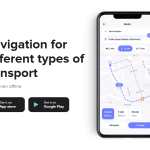
Recent Comments