 Every once and awhile, we remind our friends the world over — please be careful when clicking links in emails. In some email clients, if you hover your mouse over the link, you’ll see a little information balloon that pops up to tell you the destination. But depending on a lot of factors, that destination might NOT appear in the text. So to me, the safest and most dependable route would ALWAYS be to right-click on the link, then choose from the context menu something like, “Copy link to clipboard.” Then go paste it into the address of your browser but study it first before hitting Enter. Take special note of the main “root” domain. This will be the part before the period in the main part of the address. For example, if it still points to “Yahoo.com,” then Yahoo is the root domain. But if it points to “scammer-central.com” or “malware-email.com,” then you might want to think twice about whether or not you really need to click on that link. Err on the side of caution. Bottom line: Make sure the destination is the one you were desiring.
Every once and awhile, we remind our friends the world over — please be careful when clicking links in emails. In some email clients, if you hover your mouse over the link, you’ll see a little information balloon that pops up to tell you the destination. But depending on a lot of factors, that destination might NOT appear in the text. So to me, the safest and most dependable route would ALWAYS be to right-click on the link, then choose from the context menu something like, “Copy link to clipboard.” Then go paste it into the address of your browser but study it first before hitting Enter. Take special note of the main “root” domain. This will be the part before the period in the main part of the address. For example, if it still points to “Yahoo.com,” then Yahoo is the root domain. But if it points to “scammer-central.com” or “malware-email.com,” then you might want to think twice about whether or not you really need to click on that link. Err on the side of caution. Bottom line: Make sure the destination is the one you were desiring.











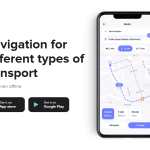
Recent Comments