Interested in using social media to share Jesus? GNPI created a resource to make it easier: http://theglobalgospel.media. They’ve categorized “The Global Gospel” (TGG) videos by subject and provided ad campaign ideas, landing pages, and discussion questions to assist your media discipleship. TGG is a series of 107 short videos about Jesus. It’s accessible from any device and available in 39 languages. Let http://theglobalgospel.media help you multiply disciples.
5) New Disciple-making Resource
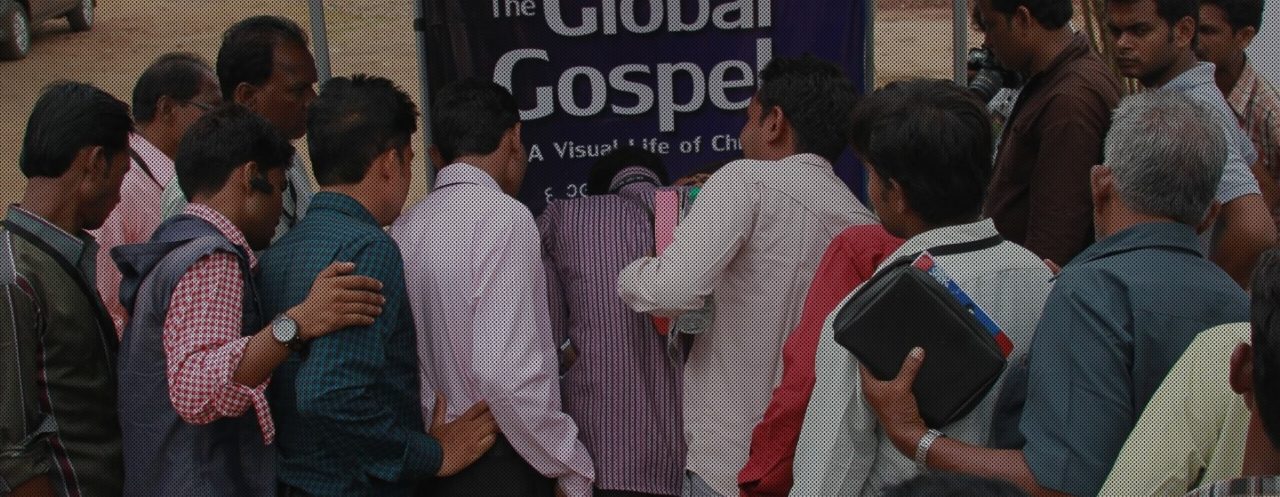




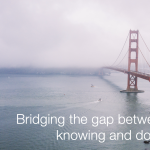

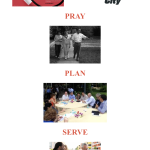
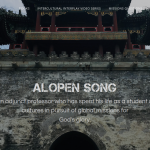
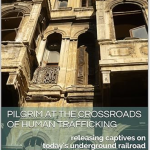
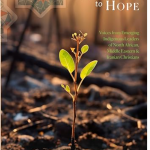


The videos look great. I looked at the English language page, see https://vimeo.com/showcase/3877851 but I cannot understand how one would go about downloading a video in order to be able to share it with someone who understands that particular language. Please if someone can explain how to go about it so that we can share with Punjabi and Bengali and Urdu speakers here in Central Italy. I can provide my email address if you so wish although I would prefer not to make my email address public (Doug Lucas has my email address). Andrew Diprose
Hi Andrew. We’ll make sure the production group (GNPI) sees this.
Thanks as I am not sure how to find the URLs of the various videos for downloading purposes
Hi Andrew,
Thanks for your interest in The Global Gospel.
Under each video window on Vimeo (see https://vimeo.com/showcase/2484307/video/188014302 as an example), you will find a grey Download button. By clicking this, you will be given several download options to choose from.
To find more languages, please go to the dropdown Languages list tab at the top right of theglobalgospel.media homepage. You should see a list of languages. They are all linked to the videos in Vimeo showcase for each language.
We hope this resource will be helpful in your ministry.
Thanks. It will be useful. During our night a brother in New Zealand who works in media has sent me the following explanation:
Thanks for reaching out and asking for help on how to download the resources off the following link: https://vimeo.com/showcase/3877851 While you can watch the videos on that actual page, in order to download them you actually need to click on the video title (001 – Word Became Flesh) so that it opens on the full individual video page. https://vimeo.com/showcase/3877851/video/160911148 Once that page has opened, you will see a DOWNLOAD button in the area where the video description is. Click on that and a pop up window will open which provides you a range of options for download. Depending upon your internet speed, I would always advise that you download the ORGINAL version as this is the best quality. If however you have a slower internet connection, the download the HD 1080p option which is a smaller file, but still of a high quality.