With some great online “cool tools,” you can beat the Covid-curse of isolation. Start with Zoom. Now there’s a stock I bet you wish you’d purchased. It’s hands-down the simplest way to get your group or church together online. Use their “Zoom Rooms” feature to break out into small groups. https://zoom.us/. But there are tons more choices in the individual post: Let’s make a great list of other options too. Don’t see your favorite on this list? Please click “Comment” and add yours!
Too overwhelmed by all the options? Suggestion: Just start with one. Like, from the entire list below, start with Mural.co.
Brainstorming and Planning
- A Web Whiteboard. “A touch-friendly online whiteboard app that makes drawing, collaboration, and sharing easy.” (https://awwapp.com)
- Batterii. “Instead of working across many one-dimensional tools like Pinterest, Dropbox, dscout, and Powerpoint, Batterii brings everything together in one place.” (https://batterii.com)
- Cardboard. “Add cards and organize them into story maps. Once you’ve added some cards, you can start thinking about where you want to take your customers. Framing customer journeys through a story map helps you visualize user experiences, workflows, or test paths.” (https://cardboardit.com)
- Coggle. “Produce beautiful notes quickly and easily. Share them with friends and colleagues to work on your ideas together.” (https://coggle.it)
- Conceptboard. “Visual online collaboration for creative and remote teams — getting projects from initial idea to final approval.” (https://conceptboard.com)
- Dropbox Paper. “A new type of doc where teams can create together in a single space.” (https://www.dropbox.com/paper)
- Groupboard. “A free collaborative online whiteboard app that can be easily embedded into your website.” (http://www.groupboard.com/products)
- GroupMap. Customisable brainstorming templates for meetings and workshops that help your team think better together. Prioritise and create action items that matter. (https://www.groupmap.com)
- IdeaBoardz. “Brainstorm, retrospect, collaborate.” (http://www.ideaboardz.com)
- iObeya. “Collaborate visually anywhere in real time from your computer, tablet, or touch display.” (http://www.iobeya.com)
- Kumu. “Makes it easy to organize complex data into relationship maps that are beautiful to look at and a pleasure to use.” (https://kumu.io/)
- Limnu. “Sketch, share, and collaborate with your team like never before.” (https://limnu.com)
- Lino. “Free sticky and canvas services that requires nothing but a web browser.” (http://en.linoit.com)
- MeetingSphere. “Workshop tools for professionals.” MeetingSphere Pro is for subject matter experts and professional facilitators. MeetingSphere One is designed for people who want to actually get an outcome from the group during a conference call and is targeted at all types of people who need to call online meetings, but are not necessarily subject matter experts, nor professional facilitators. (https://www.meetingsphere.com)
- Miro. “Your company-wide normalization layer for notes, media, data, and other inputs—all from different sources and in different formats.” (https://miro.com/)
- Mixed. “Real-time whiteboard for distributed teams.” (https://mixed.io)
- Mural. “Think and collaborate visually. Anywhere, anytime.” (https://mural.co)
- NoteApp. “Bring sticky notes to your team, in real time.” (https://noteapp.com)
- Popplet. “A tool for the iPad and web to capture and organize your ideas.” (http://www.popplet.com)
- Post-it Plus App. “Simply capture your notes, organize, and then share with everyone.” (https://www.post-it.com/3M/en_US/post-it/ideas/plus-app)
- Scribblar. “Online whiteboard and collaboration.” (https://scribblar.com)
- Scribble. “Your whiteboard companion to any call.” (https://scribbletogether.com)
- Stormboard. “An online sticky note whiteboard that makes meetings, brainstorms, and creative projects more productive and effective.” (https://stormboard.com)
- TeamUp Labs. “Example Mapping is an engaging way for teams to create a shared understanding for every story. Be sure to use TeamUp Labs Example Mapping tool for every kickoff.” (https://www.teamuplabs.com)
- Twiddla. “Mark up websites, graphics, and photos, or start drawing on a blank canvas. Browse the web with your students or make that remote tutoring session more productive than ever. ” (https://www.twiddla.com)
- Web Whiteboard. “The simplest way to instantly draw and write together online. Nothing to install or learn. Passwords and accounts are entirely optional. Just create an online whiteboard with one click, and share it live by sending the link to people..” (https://webwhiteboard.com)
- Whiteboard Fox. “Share a virtual whiteboard in real-time using any modern web browser.” (https://whiteboardfox.com)
- Ziteboard. “A zoomable online whiteboard with realtime collaboration and simple teamworking to visualize your ideas, enhance your meetings, improve your tutoring sessions and design together.” (https://ziteboard.com)
Document Editing and Wikis
If you are overwhelmed and have to start with just one, try Notion first.
- Confluence. “Content collaboration software that changes how modern teams work.” (https://www.atlassian.com/software/confluence)
- Draft. “When you share your document using Draft, any changes your collaborator makes are on their own copy of the document, and you get to accept or ignore each individual change they make.” (http://docs.withdraft.com)
- Etherpad. “A highly customizable open-source online editor providing collaborative editing in real-time.” (http://etherpad.org)
- Google Docs. “Create a new document and edit with others at the same time—from your computer, phone, or tablet. Get stuff done with or without an internet connection. Use Docs to edit Word files. Free from Google.” (https://www.google.com/docs/about)
- Guru. “Capture an answer [in Slack] the first time it’s asked by using an emoji reaction. Guru will prompt you to create and save that content to a card that can be reused by the whole team.” (https://www.getguru.com/solutions/slack)
- Notion. “Write, plan, collaborate, and get organized. Notion is all you need — in one tool.” (http://notion.so)
- Nuclino. “The easy knowledge base for teams.” (https://www.nuclino.com)
- Quip. “Combines documents, spreadsheets, checklists, and team chat in one place.” (https://quip.com)
- Slite. “A super simple app for teams to write notes, create their wiki and work on docs together.” (https://slite.com)
- SMASHDOCs. “Create, review, and produce professional documents with other people through your own web browser.” (https://www.smashdocs.net)
- Tettra. “A company wiki that helps Slack teams manage and share organizational knowledge.” (https://tettra.co)
Mind Mapping
- Canva. A free, ready-made templates and simple, drag and drop design tools that help you create a perfect mind map in minutes. (https://www.canva.com/graphs/ecomap/)
- Edraw Max. “An all-in-one diagram software, which can simplify the creation of over 200 types of diagrams such as business presentations, building plans, mind maps, science illustration, fashion designs, UML diagrams, workflows, wireframes, electrical diagrams, p&id diagram, directional maps, database diagrams, and more.” (https://www.edrawsoft.com/download-edrawmax.php)
- Lighten. “Mind mapping and brainstorming software.” (http://lighten.xmind.net)
- MindMeister. “Online mind-mapping tool that lets you capture, develop, and share ideas visually.” (https://www.mindmeister.com)
- MindMup. “Easy to use Mind mapping tool that you can save files to google drive at no cost.” (https://www.mindmup.com/)
- MindNode. “Visualize your ideas. Start with a central thought and then brainstorm, organize, and share your mind maps.” (https://mindnode.com)
- Scapple. “Ever scribbled ideas on a piece of paper and drawn lines between related thoughts? Then you already know what Scapple does. It’s a virtual sheet of paper that lets you make notes anywhere and connect them using lines or arrows.” (https://www.literatureandlatte.com/scapple/overview)
- XMind. “Mind mapping and brainstorming software.” (http://www.xmind.net)
Group Chat
- Chanty. “A simple and fast team chat app that helps teams in all business segments communicate effectively and get the most out of collaboration.” (https://www.chanty.com/)
- Glip. “Team messaging, file sharing, and video that you’ll fall in love with.” (https://glip.com)
- Fleep. “A flexible messenger that integrates with email and lets you store and share files easily.” (https://fleep.io)
- Front. “The shared in-box for teams. All your emails, apps, and teammates in one collaborative workspace.” (https://frontapp.com)
- Mattermost. “a flexible, open source messaging platform that enables secure team collaboration.” (https://mattermost.com/)
- Saba. “Collaboration and social tools to help employees work with real-time information and continuous conversations, no matter where they are located.” (https://www.saba.com/products/engagement/workplace-collaboration)
- Slack. Team conversations in open or private channels. (https://slack.com)
- Teampus. “The local social network for temporary, log free shares.” (https://teampus.com)
- Twist. “Keeps your conversations on-topic and in one place.” (https://twist.com/)
Note: Thanks for the great help we received from the people at Collaboration Super-Powers in assembling this list.












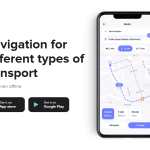
Has anyone used freeconference? They allow up to 5 video/screen participants and 1000 people calling in. See other features like live streaming to youtube for $35/mo at https://www.freeconference.com/features/ I used to use it for great group phone conferences, but it looks like they have some nice video options too.
up to 5 video participants for free, up to 100 video participants for $35/mo