Two of our workers can’t stop praising the folks at https://www.lingq.com/en/. If you happen to be learning one of the 24 languages they offer, highly-recommended. They help you create an immersive experience with content you love. Click the title to hear or share more about your experiences with Lingq.
2) Try This Language Learning Website





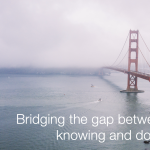

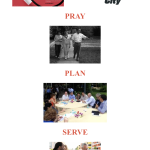
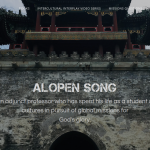
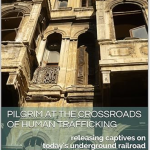
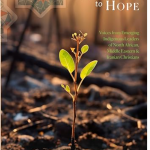


The founder/evangelist for lingq is a guy named Steve Kaufmann, who apparently has learned 17 languages. He quips, “It took me 45 years to learn 9 languages the old way, but only 10 years to learn 7 more on LingQ.”
Their basic approach is apparently, “Read & listen to content you love, Learn new words and phrases, Track your progress, Enjoy your journey, anytime, anywhere.” Would love to hear your take.
I’ve been using this website/app for 5-6 months now. I use it as one aspect of my language acquisition plan. For the languages that are offered on their site, they have created a list of 60 short mini-stories that incorporate the most common verbs, sentence structures, and words in the language. This is a great way to get exposure to the target language through listening and reading. I appreciate the feature that allows me to import my own lessons from content that I find interesting. Basically, I’ll find a podcast or youtube video in the target language and if it has a transcript, all those words and the audio associated with that is imported directly into your language learning profile. At which point you can compile your own library of lessons or utilize other lessons that other users have already created for the community to use. The website/app itself is called LingQ because when you are reading content in your lessons all the words/phrases that you don’t know are highlighted in the color blue. As you click on these words you immediately have access to the definitions/meaning behind these words through a variety of resources. This feature allows you to make “Links” which are highlighted in the color yellow, which tell you this is a word/phrase that you are in the process of learning. This is helpful because all the words/phrases that you highlight are readily accessible to be reviewed through their vocabulary review system. All of this gives you as a learner plenty of comprehensible input to continually recycle through day in and day out. I recommend this website/app as part of a language acquisition plan. I believe they offer a trial period where you can test out their service for free before signing up for a monthly service or annual service.
Thanks for the feedback, Joe! Awesome!