 There are lots of options. Why would you have to move a site? Suppose you have developed your site on a URL that’s non-public, until you’ve worked out all the bugs. Now, you’re ready for the big unveiling. But how do you transfer it to the eventual destination URL? Easy. Install ALL-IN-ONE WP MIGRATION plug-in on your current working copy, as well as on your destination copy of WordPress (fresh install). All you need to know is the URL and the log-on credentials for a user with admin privileges. No MySQL setting to fool with. No FTPing. Just let the free plug-in do its stuff. And with any luck, when it’s done, all you’ll have to do is give your site a thorough read-through to make sure any status links are changed to reflect your new URL. Easy! Good luck.
There are lots of options. Why would you have to move a site? Suppose you have developed your site on a URL that’s non-public, until you’ve worked out all the bugs. Now, you’re ready for the big unveiling. But how do you transfer it to the eventual destination URL? Easy. Install ALL-IN-ONE WP MIGRATION plug-in on your current working copy, as well as on your destination copy of WordPress (fresh install). All you need to know is the URL and the log-on credentials for a user with admin privileges. No MySQL setting to fool with. No FTPing. Just let the free plug-in do its stuff. And with any luck, when it’s done, all you’ll have to do is give your site a thorough read-through to make sure any status links are changed to reflect your new URL. Easy! Good luck.




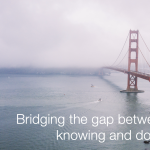

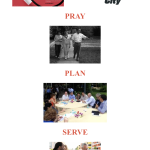
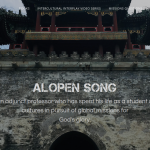
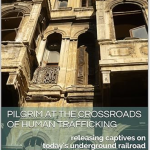
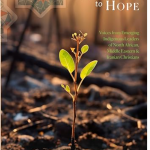


Recent Comments