Sooner or later, you’ll unintentionally overwrite your work, or worse yet, your equipment will fail or be stolen. We’ve tried online back-up software. To us, it has just become too big of a hassle and too slow. But if you want to give it a try, check out CrashPlan (free with ads) or CrashPlan Plus. (You can evidently use CrashPlan for free with an external hard drive, though we haven’t tried this option. This would be a great choice for Mac users, by the way.) However, with large hard drives dropping so low in price, we now recommend carrying a 1-, a 2-, or a 3- terabyte hard drive. It’s about the size of a small smart-phone. (We live in an amazing age, eh? USB sticks are another option, if you have a USB port on your device (all of them should!). Backup software varies greatly per device. If you’re on Windows, check out
http://www.cobiansoft.com/cobianbackup.htm
It’s free and easy to set up. The only problem is, you have to remember to delete your old backups (maybe leave 3 previous versions). Mac users, see the above note about CrashPlan.
If you don’t mind paying for backup software, try Acronis True Image. It thinks like we think.




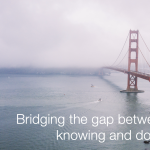

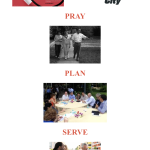
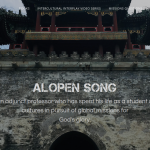
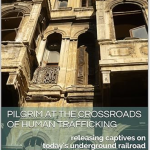
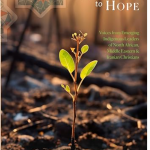


Recent Comments