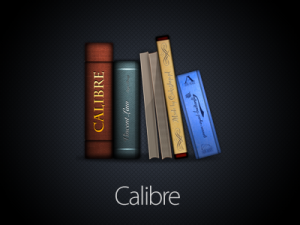 Dan has. He wrote Brigada this past week, asserting that Calibre should be the “All-Time Best ebook reader. “It’s free, and over 22 million people have used it. It just keeps getting better. See:
Dan has. He wrote Brigada this past week, asserting that Calibre should be the “All-Time Best ebook reader. “It’s free, and over 22 million people have used it. It just keeps getting better. See:
“It works on my desktop, laptop, e-reader and smartphone. It works great for the 1300+ books I carry around with me in electronic format. All of my books are free… so I stay away from devices that are hooked to sties like Amazon, Apple store etc. Many of my books I have scanned in myself (and cleared my bookshelves) so everything is now electronic. I have nearly 30,000 books on my desktop… all cataloged by Calibre without a hick-up, and all searchable so I can find things very quickly.” Wow. Sounds great. But I’ll have to admit — picking up a book from Amazon via Kindle is SOOOOO easy. I have to wonder how it would connect to this product. I’ll give it a try this week. Either way, thanks for the tip, Dan!











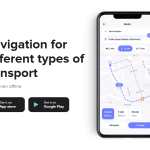
I tried it and it seemed over-rated. Having “several different kinds of wrenches in the toolbox” seems like a better approach rather than the endless quest for the one perfect one.
I have used Nook’s Reading App, but, lately it hasn’t been working on my iPad. Looks like the writing is on the wall for B&N.
I investigated both Calibre and Ibooks this week. Both are good readers.
Impressed that this reader scanned his whole library.
Does anyone have a good book inventory app? I just noted that Bento is kaput. Would like something that recognizes ISBN numbers.
I also find Calibre to be my ebook reader of choice. Works well for me.
For inventory I use Zotero, a scholarly “citation manager.” I list hardcopy books and attach many types of digital files too. Although we first got it to help with further studies we found it effective for managing our personal library too. “Zotero Standalone” which files all your attachments on your computer opens digital files with your resident software. In my case, an epub opens with Calibre, a mobi opens with Kindle for PC, and pdfs open with Acrobat, etc.
As a library manger Zotero can have sets of “collections”. I have church planting, mission training, member care, and other collections of both books, articles, power points, and more.
I like also being able to attach my own notes or annotations to go with the books and articles.
I don’t use Calibre to read — I’m sold on my Kindle Paperwhite for the vast majority of my reading (only 1 of 90 books this year has been a print book). I do, however, use Calibre to convert books to either a .mobi or .azw or .azw3 format to put them on my Kindle. There are Calibre plug-ins that make this dead simple even to convert books that are DRM’ed (I **ONLY** do that for books I own or have rights to read and I **DON’T” loan/give them away).