![]() There are several of these scheduling assistants making their way around the web these days. Personally, it seems to me that…
There are several of these scheduling assistants making their way around the web these days. Personally, it seems to me that…
is one of the simplest and best. Basically, it works like this: The administrator of the meeting uses the doodle site to create a poll. Doodle then gives that administrator two links: one for an administration panel, of sorts, and another for individual users to mark their best available time slots. Every time someone responds, the administrator receives a notifier email. The administration panel becomes a graphical representation of everybody’s responses. Once everyone has had a chance to respond, all the administrator has to do is find the time slot with the best likelihood of the most participants. It’s fairly simple since the visual chart is so graphical. At that point, the links can go idle. There are other options (for pay) at Doodle. I’ve used those before and they’re good too. But Doodle is doing us all a favor by maintaining the simpler, “link” approach as a free service. And in their privacy agreement, they promise not to send spam or sell the address to any 3rd parties. Pretty cool — for free. Other similar services include TimeTrade.com, Timebridge, good ole’ Survey Monkey, and, of course, Outlook’s own “meeting invite” email. The one service I would ask that you NOT use with me is the last one. I think it’s super-creepy that Outlook gives random emailers the chance to post things on my own private calendar so I have a near-religious conviction never to answer those. I just delete them on sight. Super weird powers that they gave random emailers. Someone in Redmond was asleep at the wheel.









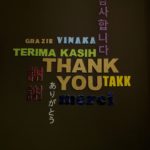

Recent Comments