True “Cool Tools” are not all about dazzle and glitz. A true Cool Tool could be as simple as finding the best Bible for you, personally, to carry. And so, on that cue, we proceed to our first Cool Tool item. When I travel, I carry the thinnest Bible I can find that has print that is easily readable for my own eyes, while teaching in a dark environment. In other words, there are thinner Bibles, but my eyes (which are 55 years old) do require just a TAD “beefier” print than they did when I was 25 (even with the multi-focal contacts that I wear). Still, my slightly-stepped-up-font Old and New Testament is no more than 1 inch thick. Sure, I have a Bible on my phone and the Bible is never far away when there’s internet. But I still believe it’s important to have a printed Bible too. For one thing, what if the power goes out for an entire day and I exhaust the batteries on both my laptop and phone? But beyond that, I’m convinced that in some contexts, it still just looks too… WEIRD to teach using a phone or laptop Bible. (After all, people might think I’m up there texting or emailing someone.) Do you disagree? If so, please say so in the comments below.
But what about the other times, when you CAN read the Bible on your phone or tablet? Which Bible program do you like most as your iPhone, iPad or Android device? Zondervan is currently running a special: They’ll give you the NIV version for free — but only until January 20th. Search the app store for “Bible Gateway.” (Be careful, because a non-Zondervan, non-Bible Gateway scoundrel or two have conspired to confuse you. Make sure you see Zondervan’s logo.) Free. So if price is the primary factor, I don’t think the Bible Gateway app can be beaten. But if you have a few dollars from your Christmas stocking, maybe there’s a better app out there “for pay.” I’ve been a long-time big fan of the Bible+ app from Olive Tree. What’s your own favorite?
If you’re looking for an app for your PC, many have steered me toward
What’s your own favorite?









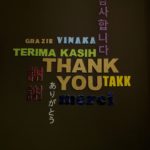

I have tried 4 different Bibles on my Touch/iPad. In the end, I only have YouVersion on them to use. It’s easy to look things up. You can download specific versions and others can be used with wifi. For offline use, I have NIV, The Message, NASB and the Amplified Bible all downloaded. For FREE. Plus there is a large list of other translations in additional languages. And if I want, I can do parallel reading with 2 versions of a passage.
I have an Android phone and use Youversion, because of its clean user-friendly interface, versions in multiple languages, and ability to download most Bibles for viewing offline. My pastor uses it on his iPad for sermons, and I know it’s available for iPhones, too.
I like YouVersion (free) because you can download Bible versions & have access to many different language versions.
On teaching/preaching from a phone/iPad, etc. I see it as a hindrance culturally, even though they may be in use within that culture. It’s impersonal and stands between you and those you are trying to connect with heart to heart, not just mind to mind.
The best I have found so far for my Android phone is CadreBible. It has more features than six others I tried. However my best is Pocket Online Bible which is for my windows phone. It can load any modules form my computer version of OnlineBible at no cost. I can have my lexicons, strongs, dictionsaries, as well as a number of translations and language versions. I can do serious study from the phone.
I keep a windows phone just so I can have decent study software on hand when I am away from resources.
For those who don’t known “Online Bible” is free, the oldest serious bible study software, but does not require the web. In the DOS days when they started “Online” only meant to be on a computer.
Their website shows Pocket Online Bible available with the download of Online Bible and able to work with Windows 8. http://www.onlinebible.net
I’ve tried a few, with some ups and downs:
You Version:
is great in that the interface is easy to use and can quickly move from passage to passage, an quickly compare translations.
The downside is that it takes a bit longer to start up, will not work if you don;t have a connection to the internet, and for some reason they did not import the all caps LORD used in many versions to denote Yahweh. That is annoying.
Like many Bible apps, the search function is pretty rudimentary. You can only search for one word at a time, cannot search for a phrase or a verse with a certain combination of words.
Cadre Bible:
By far the best search engine of the main apps available in the Android stores. Can do search for exact phrases and verses containing all the words entered, etc.
Several translations are available for purchase. Good viewing control options.
HCSB:
Lifeway offers a free HCSB android app, a translation which impresses me. The app is powered by Olive Tree BibleReader and has some good viewing controls, but on my tablet feels a but sluggish in scrolling. Search is fairly rudimentary, so so. The navigation to a new text is a bit less streamlined than the others above.
ESV:
Crossways offers a free version.Snappy scrolling a response on my tablet. Fairly limited viewing controls or other options, but can change the font size. Basic search functions.
Olive Tree:
Has put out a new app version. ESV is free right now and bundled. The control options are great, including multi-column option. However, it should have a separate multi-column option for landscape and portrait modes. Vertical scrolling is sluggish and lags a bit, but can change to horizontal paging which works rather well. But this seems a little power hungry. It takes 30 seconds to start up on my older Android phone and sometimes temporarily freezes when going into Settings. It seems fine on my 2012 tablet, and has some nice tablet-sized navigation layout. If they would beef up the search engine to support Boolean type searches or what Cadre does, they would be a favorite. This Olive Tree app is better than the ESV free app or HCSB free app, with better navigation from passage to passage.
For now Cadre is the quickest app with smallest footprint and excellent search features. Just not much in the free translations category.
Pocket Bible … being updated for Android, Very good support from the folks over there.
PocketBible is great for iPhone/iPad, and the Android app is coming along great. I like it because I don’t need an internet connection and I have more than Bibles, with commentaries, split screen, etc.
Chalk one more up for YouVersion and the Bible App. I have tried it on multiple platforms and it works great. I use it for daily devotions and even when preaching. It’s available for almost all platforms (I’ve used it on iOS, Android and Windows Phone) and one of the great points is that the app itself is localized in many languages, making it a great evangelistic tool in locations where researching Christianity can be difficult. It has the capability for offline downloads which allows for use even when there is no data stream.
Other than that I recommend Sword Project based apps (Pocket Sword for iOS, AndBible for Android) if you need more in-depth stuff for free. One warning, though: the interface of every Sword project app that I’ve used is not exactly user-friendly and takes some getting used to. Classic open source…
On Windows nothing beats e-Sword for simplicity and cost point. There are many, many, many modules available out there, making it the best computer Bible for everyman.
For one on one evangelism, “Most Important Story” is great. It’s focused on kids, but works for adults too. Meta story of the bible with call to salvation at end. Nice artwork and full production of music and voices. You can just watch it, just read it, and there’s a quick swipe “tell the story” feature as well. Far as I know it’s the only kid app that has a plan of salvation and “altar call” at end.
https://itunes.apple.com/us/app/most-important-story/id559334675?mt=8
For my iPhone I use the Laridian Pocket Bible. You only have to purchase a Bible, Commentary, etc., once. It can be used on all platforms including your PC and they have been at it for years. http://www.laridian.com