![]() Might sound like a strange question to some, but to others, you know exactly what I mean. At any one time, I have about 100 things on my list of things to do. Trying to figure out which one to do next (or which 3 to do at the same time) is a constant challenge. Being able to hide the ones that I can’t do yet, because I’m waiting on something from someone else, keeping like-things together so I can “see the forest and the trees” side by side, and knowing when deadlines come… Yikes. It scares me like the flying monkeys in the Wizard of Oz. (And that’s a lot.) For me, for this phase of my life, I’ve settled into an app on my new iPhone called ToodleDo. They have a companion web app (so you don’t *always* have to type on those little on-screen phone keys). Learn more by using your favorite search engine to search for info on the title… or just go to…
Might sound like a strange question to some, but to others, you know exactly what I mean. At any one time, I have about 100 things on my list of things to do. Trying to figure out which one to do next (or which 3 to do at the same time) is a constant challenge. Being able to hide the ones that I can’t do yet, because I’m waiting on something from someone else, keeping like-things together so I can “see the forest and the trees” side by side, and knowing when deadlines come… Yikes. It scares me like the flying monkeys in the Wizard of Oz. (And that’s a lot.) For me, for this phase of my life, I’ve settled into an app on my new iPhone called ToodleDo. They have a companion web app (so you don’t *always* have to type on those little on-screen phone keys). Learn more by using your favorite search engine to search for info on the title… or just go to…
But what are *you* using — and why? What works best? My wife swears by her paper Day-timer. Says she likes the “non-volatile memory.” :-) (She has a very good point.) How ’bout you? Just click “Comment” below and tell us your favorite pick and why. Thanks in advance.











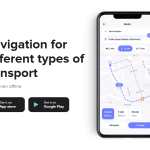
I have used PocketInformant for many years, first on Windows Mobile and now on iOS. I believe it is also available for Blackberry and Android. Now on online version is coming out. It syncs with all kinds of online services and MS Outlook. I could not live without it any more for my schedule and tasks. The developers are believers and support is superb. More info here:
http://www.pocketinformant.com/
PS: I am not affiliated with them. I’m just a regular user of this tool.
Original article plus first comment = my solution.
I searched for years for an effective implementation of GTD (Getting Things Done) that would be cloud-based as well as have effective sync’ing to my phone. I ended up with PocketInformant plus ToodleDo. Since I settled on that solution I’ve never looked back — all the flexibility one could ask for…
We handle our Email through a Google Apps account which means we get all the applications associated with any Gmail account.
Google Tasks works well for me and I combine that with Google Task Organiser (GTO) on an Android device. But there are other options. The key seems to be keeping the tasks ‘in the cloud’ so I can see them on my PC, phone or whatever…
On your iphone you can use the “reminders” to pull up your task list. Recently I read Getting Things Done by David Allen, attended the seminar and am now managing my workflow using that system, combined with Outlook and my iPhone. I highly recommend taking this plunge
Franklin Covey–Baby!!! Tried switching to a PDA 3 times, worthless. I love the paper trail, tax records. I could never go backwards on the electronic stuff. My wife keeps trying to get me to put in the timers on my Iphone, but there are too many pitfalls.
I, like your wife, continue to use paper; pocket size and always have a pencil handy. I’ve tried
different electronic lists, but still prefer paper.
I use the old method, phones can break down etc. I update my piece of paper every night!
Using MS Outlook Calendar, Tasks and Notes has transformed the way I get organized, especially since I am making use of all three of them. If it makes it to Outlook, it gets done in a timely fashion. If it stays in my gray matter, well….
I use iProcrastinate for Mac. You can create custom, color coded “areas,” then “tasks” within those areas. You can also create steps within each task. I particularly like the Calendar view. You get a graphical overview of what you’ve chosen to do. But the best feature is that when you can’t complete a task, you can drag it to a new due date. This helps keep the “out-of-control” monster a bit farther at bay. You can download it free at http://www.iprocrastinateapp.com/
It’s probably overkill for some people, but awesome for those doing Getting Things Done (GTD) on the mac. There’s probably nothing better than omnifocus. I have the mac version and the iPhone version and it’s awesome.
Several here in the office are strong on Getting Things Done (GTD) by David Allen (as I see other reviewers are). We run Google Apps for our email, calendar, etc. However the task function in Google is woefully weak, therefore we have utilized GQueues as a 3rd party add-on app. This software is built specifically for GQueues.
GQueues syncs with your other computers automatically, you can run it on the smartphone even when offline. If you desire to assign a deadline or due date, just enter and it shows up on Google calendar with optional alarms/reminders. If you want to assign (delegate) the task to someone else (paid version), then enter their name, it goes on their task list, they receive an email notifying of its presence, when they check it off as complete you receive an email notifier to allow follow-up then check it off as done. Reoccurring tasks are easy, just tell it to do it. Run filters to collect tagged items to pull projects all to one place or create the project with nested sub-projects as desired. Place on list in order of priority, change priorities as needed. You design as desired, if you want a list for errands, one for home, one for work, today, this week, someday/maybe, etc…. no problem. You want a list for the people you interact with so that when you are with them it is all in one place, no problem. You want to share your list (think project, meeting agenda, etc) with others, no problem. You didn’t get to the task last week (as a several decade Day-Timer man who hated writing to another page),… no problem. Lists for specific needs (packing for trips, web pages to view, books to read, things to do in certain cities, gift ideas, etc.), no problem. You really want a printout of your list, no problem.
The additional free Chrome app saves a webpage url to view or do something with later is a nice touch, the link is automatically saved into a task that you decide when and how it will be handled.
The additional free Gmail app automatically places an icon at the bottom of each email that you read so that you can take the subject line and link the email to a new task and place it where desired in just a couple clicks.
Change priority of a task is as easy as drag/drop. Etc, etc…
Clearly I like the app, have been using everyday as THE tool for managing tasks for over 2 years. I speak into my android smartphone and hit send and it becomes a task immediately. The developer is innovative and is responsive to his community of users. I know it might sound like I’m the developer selling my goods, no I’m a pastor who is very pleased with the product and so is our staff who use this as our task and collaboration tool for most projects, etc.
I second GQueues. I use it to coordinate several mission trips, camps, and events with many staff members and volunteers. I’ve used many task solutions including Outlook and others going back to the Palm PDA days. Now it’s all GQueues on Google Apps.
I use a direct email icon on my Android phone to launch a compose window and simply speak my tasks. I hit send and it gets added to my tasks with any parameters I included. If I add the word ‘today’ at the end, it adds the due date for today and adds it to my calendar. If I say ‘Saturday,’ the due date is set for the next Saturday. The ability to speak or quickly type all the parameters for the task in one text box makes this a killer app for me. The only thing faster would be a device that could read my mind.
Any task guru will tell you the key is getting tasks out of your head and into your system asap. No better way than GQueues from a phone because you can add your extra parameters right away and keep the task from slipping through the cracks.
The other great thing about GQueues, and a must for me, is the universal access. It’s not stuck on any device because it is cloud based. On any computer, my phone, or my tablet, I have my tasks. I use it for all of my GTD context specific tasks, larger outlined projects, and even my shopping lists.
I have used GTD software by http://www.netcentrics.com. It is good but, because I have to deal with many projects, some of which are quite complex, I find that in order to integrate the tasks and the calendar jobs into a single list for the day, I have to make a separate Word file.