I like Tokbox. It’s kinda like the classical “BradyBunch” view of participants (“Hollywood Squares” sort of). It’s medium inexpensive.
To do a simulcast video conference. Once I get to 6 or 7 participants, seems like it’s already maxing out. There’s some latency, some dropped connections, etc. But it’s still the best I can find so far. It doesn’t let me broadcast my desktop though, like a classical webinar provider. For that, I’ve relied on…
http://www.gotomeeting.com/fec/webinar
It doesn’t simulcast the video, though. Just desktop — which, don’t get me wrong, is still great. It’s medium expensive.
Also have tried using uStream…
I like it… but again, it’s just video and audio… and there are periods of latency and some drop-outs. No desktop-sharing. But the number of participants is through the roof. *Lots*. It’s very inexpensive.
Do you have a favorite service that fits in with these? A Brigada participant in North Africa is extremely interested. What’s your best recommendation?
If you have an option, just click “Comment” under this item. Thanks in advance for your help! Doug












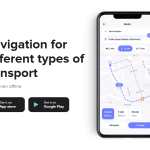
We use Adobe ConnectNow (http://www.adobe.com/acom/connectnow/). It comes with various options depending on the size of group you need to communicate with. There is a free version that allows up to 3 participants and works great for small groups or if you just want to try it out. Other versions will allow up to 20 participants but has some cost. We use a version that allows up to 5 participants that is less than $13/month with a 1 year subscription.
Besides the video conferencing, Adobe ConnectNow provides a rich selection of services such as whiteboard, shared notes, chat, screen sharing, & file sharing. It uses Flash so there are no special downloads.
For a virtually unlimited audience size we use a service called LiveStream. It’s very similar to UStream. We see these services great for broadcasting a webinar but are somewhat limited for two way conferencing. LiveStream allows chat so there can be limited interaction with the moderator and between participants.
I use a combination of skype (for audio) and MIKOGO. (find it at mikogoDOTcom. It’s free, allows (really !) sharing of desktops, files, etc. We use it several times/week. It’s secure, and is easily set up by the presenter. A very nice tool.
In the past, I also used VSEE, (vseeDOTcom) though earlier versions occasionally conflicted with Skype. Later versions are said to be good, though I’ve not had time to check.