 Looking for a collaborative tool that will help your mobilizers, recruiters, member care folks, administrators and others stay on the same page for each of your projects? Good. So am I. I’m hoping you’ll help. Our organization has been using Central Desktop now for 3 years or so. I like it ok. For a small monthly fee, you can create dozens of “workspaces” that will house your files, discussions, calendars, task lists, drawings, and much much more. Pitch in a little more and it’s all encrypted. You can even use Microsoft Office products “live” and on-line. (Think “SharePoint” only better.) What’s more, there’s a cool status update front end that resembles an encrypted Facebook just for your team. They check in regularly regarding what they’re working on so everybody stays in touch and together. Try it out by browsing to…
Looking for a collaborative tool that will help your mobilizers, recruiters, member care folks, administrators and others stay on the same page for each of your projects? Good. So am I. I’m hoping you’ll help. Our organization has been using Central Desktop now for 3 years or so. I like it ok. For a small monthly fee, you can create dozens of “workspaces” that will house your files, discussions, calendars, task lists, drawings, and much much more. Pitch in a little more and it’s all encrypted. You can even use Microsoft Office products “live” and on-line. (Think “SharePoint” only better.) What’s more, there’s a cool status update front end that resembles an encrypted Facebook just for your team. They check in regularly regarding what they’re working on so everybody stays in touch and together. Try it out by browsing to…
http://signup.centraldesktop.com/trak
So if I like it, why do I sound ambivalent? Well, in spite of our best efforts, only certain people have become regular users. I can’t decide if it’s an interface issue or a sheer dislike for a computer “meeting space.” Either way, I’m on the hunt. If you’ve found a better product for the same or similar money per month, please click “Comment” below and share your “find” with the rest of us.



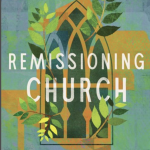
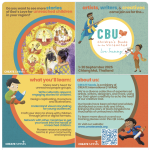







Hi Doug,
At our org we found the same also. If fact we finally took our last backup (which gives you all docs etc) and closed our account.
In my opinion it IS a user interface problem (now bear in mind that we have not been using the current system – so some enhancements may have been made).
After almost 35 in this industry, I have come to the point where I am very critical of user interface and end user value. These are almost always the deal breakers for users. The system may be valid leading edge, but without user adoption – it’s useless!
We are currently using Google’s Charity/Education addition of Apps for Domains and my users adopt it before I can finish training!! Google gets it pretty good; though not always, I’d say 80% great. There are inconsistencies in their user interface but it is usually kept simple, minimum clicks to get things done – two very key things to a good user interface. For project management type stuff, we use the Sites too with List pages and links to spreadsheets for detailing project/task info. Users are already signed in so there is no extra login – it links with gmail and calendar, so there’s the benefit of integration AND there is some access control (read/update/own/sharable) right down to a document level. You can set email alerts for sites and spreadsheet updates (I think they will add this to word docs soon too), create forms that feed spreadsheet and even write UI and automation scripts in spreadsheets. Gmail also has some very powerful filtering and find facilities, once learned.
Central Desktop is a good system, especially for project management, just not simple. It can be hard to find stuff – or at least remember where it is in the system etc. A separate login is required so if implemented at least try to use the same username and password users are used to. That alone will eliminate some problems with adoption. If a user can’t remember how to log into the system, how are they supposed to use it!?
System adoption is also a value thing. How much work does it take to get the info you need in or out? C/D has value for some users – hence they adopt it and it works great for them. Others ‘can’t be bothered’ – it’s just too tedious or ‘hard to remember how’.
Hope this ramble helps! ;v)
Karl, it helped a lot! Sounds similar to my own experience.