Recently, we’ve discovered My Life Organized, which just might be the most powerful task management app we’ve ever seen. Each user can customize his or her interface as he/she desires, yet all be working off the same shared task list. It’s sooooo fast… and completely offline when needed (then syncs quickly when your device sees the web). Get specialized offline apps for iPhone, iPad, Android, and Windows. Yes, it costs something. But wow — if you’re looking for power, we can’t think of anything that competes.
1 Comment
Leave a reply Cancel reply
Subscribe to the Email Edition
The Latest Edition
Recent Comments
- tesfa gemechu 2025/04/30
- tesfa gemechu 2025/04/30
- Nathanael Dunn 2025/04/29
- Kevin Luce 2025/04/29
- Editor 2025/04/29
- Carey Johnston 2025/04/29
- John edmiston 2025/04/29
- Bob Sartoris 2025/04/29
- Joe Milioni 2025/04/29
- Henry 2025/04/29



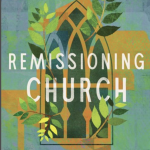
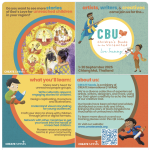







This app–My Life Organised–looks like a real life-saver when it comes to getting organised. Problem is the price. There’s a free version, but with limited functionality after the first 45 days–for example, you can’t track your projects, or arrange tasks in order of dependencies (eg, hanging the mirror can’t be done until you buy the hooks). After 45 days, you also cannot customise your views or set recurring tasks.
To buy the professional version–which does all of the above and more–for Mac platforms, you have three things to pay for: a one-time purchase for the iPad ($19.95), a one-time purchase for the iPhone ($9.95), and an annual sub for cloud synchronisation between devices ($14.95 per year).
Windows has more expensive options: standard ($29.95) or pro ($59.95) and then you also have to purchase the cloud sync and the mobile version if you mainly organise tasks on tablet or phone.
All in all, I really like the app, but I wouldn’t pay that much for something I can mostly achieve by writing in a 20c notebook and sticking in my handbag–sorry!! ;-)
Another alternative for the electronically-minded is ANYLIST, which has folders but not heirarchies, as far as I’m aware. I only use the free version on iPhone and don’t sync across devices, but it’s useful for creating many lists and showing-hiding completed items so you can re-select them later (eg, grocery items).