 My teammates love to poke fun at me for the number of software products that I’ve tried over the years. I seem to have been especially prolific (another way of saying that I’ve been fickle? :-) ) when it comes to collaboration and task management products (maybe more than CRM’s). I guess I’ve tried Remember the Milk, Todoist, Springpad, Wunderlist, Outlook, Producteev, TeuxDeux, Nozbi, and scores of others. In fact, the list is so long, I’m pretty sure if I would have just DONE the tasks (instead of tracking them), maybe the Great Commission would have been finished by now and we could all just go to Heaven. (OK – I’m joking there.) But I SERIOUSLY have a new app that I’m really liking, and the price is right. Find it at…
My teammates love to poke fun at me for the number of software products that I’ve tried over the years. I seem to have been especially prolific (another way of saying that I’ve been fickle? :-) ) when it comes to collaboration and task management products (maybe more than CRM’s). I guess I’ve tried Remember the Milk, Todoist, Springpad, Wunderlist, Outlook, Producteev, TeuxDeux, Nozbi, and scores of others. In fact, the list is so long, I’m pretty sure if I would have just DONE the tasks (instead of tracking them), maybe the Great Commission would have been finished by now and we could all just go to Heaven. (OK – I’m joking there.) But I SERIOUSLY have a new app that I’m really liking, and the price is right. Find it at…
They have a free version, but if you like it, I highly suggest you pony up the $3.99 or so to try the paid version. It’s quick and easy to learn. There are lots of tagging options. They’ve already rolled out apps for your digital devices and those apps even work offline. The Google Chrome offline web version works great too, but they have another offline version in the works as well, apparently. They’re soon going to add due dates and links to calendars, as well. It seems really flexible and, if you pony up the $3.99/month, you can even interact real-time simultaneously (though it seems there are not yet any notifications of your teammates’ changes; bummer). I’ll request that and maybe they’ll add it soon. Either way, we suggest you give it a try.



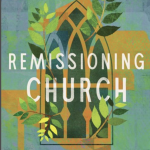
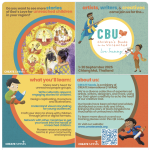







Personally I use GQueues. It is cross-platform. The mobile app is terrific. It integrates with Google Calendar and Gmail. Reminders can be sent via pop-up box, email or SMS. Can be configured to use the “Getting Things Done” productivity system. Have not found anything that comes close. I’ll look at WorkFlowy, but the bar is set pretty high with GQueues.
I think I’ve mentioned this before, but PocketInformant on your phone/tablet plus toodledo in the cloud is an unbeatable combination for the greatest flexibility in tasking and planning.
However, thanks for this tip on workflowy – this is an amazingly easy-to-use outliner with great expandability! I almost wish I didn’t have an evernote system all set up so I would have an excuse to use it… But I think evernote’s ability to work on every platform under the sun along with the audio and handwritten notes is going to keep me attached to evernote for now.