 Sooner or later, you’ll unintentionally overwrite your work, or worse yet, your equipment will fail or be stolen. Online back-up software came on strong last year, asking you to rent their space for a price. As a result, we examined vendors like SpiderOak, Carbonite, and others. But after months of experimenting, I concluded that online backups are just too slow. And with large hard drives dropping so low in price, I now recommend carrying a 1-, a 2-, or a 3- terabyte hard drive. It’s about the size of a small smart-phone. (We live in an amazing age, eh? USB sticks are another option, if you have a USB port on your device (all of them should!).
Sooner or later, you’ll unintentionally overwrite your work, or worse yet, your equipment will fail or be stolen. Online back-up software came on strong last year, asking you to rent their space for a price. As a result, we examined vendors like SpiderOak, Carbonite, and others. But after months of experimenting, I concluded that online backups are just too slow. And with large hard drives dropping so low in price, I now recommend carrying a 1-, a 2-, or a 3- terabyte hard drive. It’s about the size of a small smart-phone. (We live in an amazing age, eh? USB sticks are another option, if you have a USB port on your device (all of them should!).




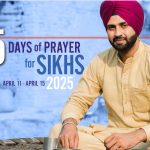
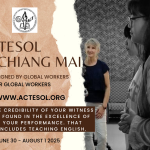




I would agree it’s nice to have so much info all on one small drive but consider this, I know someone who dropped a 1 TB drive and it broke. He lost all those pictures and files, etc. Because of this, I won’t buy anything bigger than a 500GB backup. If it is lost, stolen or broke, 500GB of lost files is twice as digestible than a 1 TB loss. I also buy the sturdy impact resistant drives for the extra margin of safety.
A backup should always be a backup. That means that the same file MUST exist in at least two different places. As a computer trainer, I instruct people that if their computer disk gets full to consider an external disk as an archive disk. Then be sure and backup that archive disk. Once a file is removed from the computer and only exists on the backup disk you are vulnerable to loss.
Backing up should be both local and remote to truly protect your data. The USB drive option is good for quick access, but because it is local, it’s susceptible to the same issues as your computers, such as theft, dropping or disasters. That way your data isn’t really safe. Every user should also be backing stuff up to the cloud, no matter how slow.
The best solution is to back up to both places. We use Crashplan (http://www.code42.com/crashplan/) because it both backs up locally and to the cloud. It is also one of two backup services (the other is Backblaze) that actually gives you unlimited backup space in the cloud and guarantees it will stay that way. Cost point is decent: free for local backups, between $5.00 and $13.00 per month for online backup. If you have a spare old machine kicking around you can even set up your own personal home backup server that all your computers can back up to making it unnecessary to plug a hard drive in to your computer for backup purposes. Crashplan also encrypts all your data when you back it up (whether online or locally) and if you define a password, it becomes impossible for anyone who doesn’t have the password to access the data (that includes the admins at Code 42).
If you don’t want to do the cloud, be sure that you’re backing up to at least two, if not three external drives so that dropping one won’t rob you of your data.
Hello,
All the cloud does is put your data on someone else’s servers in a different physical location. A backup HD is ok as long as it’s kept in a different physical location.
If you have a backup solution that is in another physical location and accessible to you when you need it, you have just created the same security/protection that the ‘cloud’ gives you. With most NAS (Network Attached Storage) you can access it over the internet (if you set it up that way). So, if you want your NAS to be in the office while you normally work at home or on the road you can do that. It might be slow (depending on your internet connection) but it does the exact same thing as the cloud. You are just purchasing the hardware instead of a monthly service.
Some things to think about and other options…