Let’s suppose a teammate approaches you, asking for the best recommendation for a laptop scheduled to endure at least three years in the future. The teammate is going to travel and live cross-culturally, create video/audio content to report to supporters, and communicate via secure messaging platforms like Signal, Zoom, and Telegram. Your buddy wants to use work platforms like MS365 – and don’t forget — he wants to edit his own videos quickly (and they need to be suitable for megachurches, too – so … at least high-def, if not 4K). He will travel extensively, so durability, weight and size are key factors for him. Security is important too. He asks for your recommendation – and your first question is, “How much can you spend?” He says he’s received a gift from a donor. He’d like to stay under $3000 if possible. To see where we go with this question, click Read More.
First, we suggest you meet with your buddy to come up with some preferred features. What would be on your list? Take a moment and think it through – and then see how yours is similar to or different from ours. Here’s the list we came up with (below). Keep in mind: These are *preferred* features. Once we go to the pricing step, we might have to cut back here and there:
Apple or Windows PC (Your buddy needs to tell you which; for the rest of this example, we’ll assume he asked for a Windows PC; Would someone be able to provide the variation for Apple please?)
Operating system: Windows 10 or later, Mac 13.0 Ventura or later
64 Gigabytes of RAM – the “thinking power” of the laptop
2 Terabytes of SSD hard drive space – the *storage* drive part. (This is bigger than the typical laptop due to the video editing in high res.)
At least an Intel i7 or AMD Ryzen 7main processor chip
A discrete graphics co-processor chip with at least 4 gig VRAM
14″ screen
4 pounds or less
1″ or thinner
Thin travel-sized
What else? What are we missing?
So now we go from vendor to vendor, looking for the best price and package.
In my research, Lenovo Thinkpads were too big. But there were Dell and HP models that might do. [Either way, please note – we aren’t trying to promote any one particular notebook – and we aren’t receiving any kickbacks or promotional fees from anyone. We’re just trying to search out a good path for others – if they need to purchase this kind of notebook.]
I guess, for now, we’ve settled on an HP Zbook Firefly 14 G11 for starters — to satisfy this prototype. We configured it here….
https://www.hp.com/us-en/shop/ConfigureView?langId=-1&storeId=10151&catalogId=10051&catEntryId=3074457345621246821&urlLangId=&quantity=1
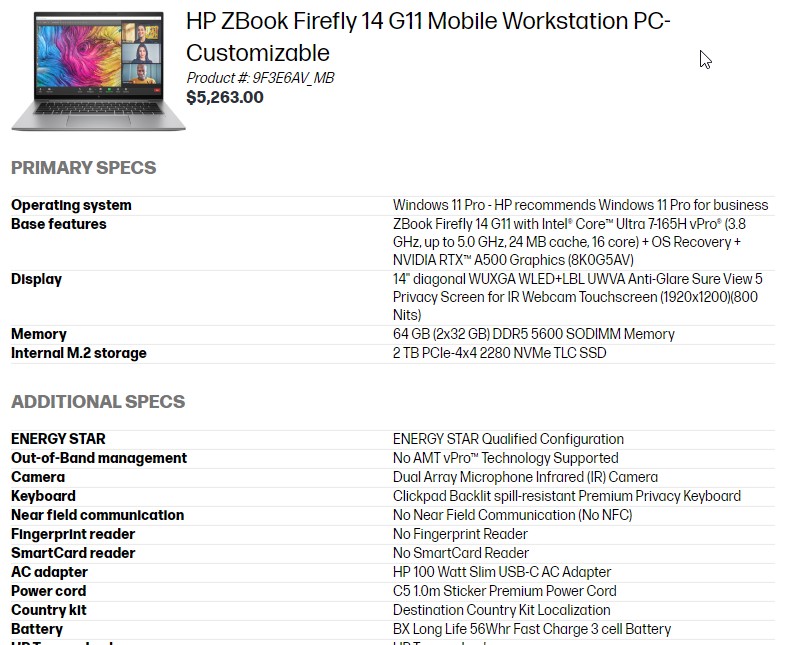
As you can see, it configures to $5263, but if you watch this page, you can catch this exact configuration on sale. Plus, if you call HP and speak to a live person (who loves you), you’ll also receive a healthy discount from the sales person in the form of a great coupon. We just were able to pick up this workstation for $2500 — around $500 under the $3000 goal.
What did *you* come up with? Please click comment below and share what you would have done differently. It’s the only way we’ll all learn!!













We typically went with Lenovo- thinkpad. Yes, they were larger than you had in your spec, but at the time we thought it was important. We never had any troubles with them. Our primary reason for choosing the Thinkpad line was that they claimed you could get service even when overseas. We never had to test that out. The service we saw in Africa was pretty poor, so I do not think this had to be as high a priority as we had made it. Certainly a business-class machine. And certainly a rugged machine.
If you are doing hi-def video work, you will probably want a machine with more internal space. The laptop I have has two M2 slots and an internal SATA slot. I would probably add a second 4TB SSD. External storage is a huge pain, particularly when dealing with super large files. Large files of that nature are really challenging to send via the internet.
I travel quite a bit – love my lightweight LG gram 16″ though a smaller model would be good when I cannot get into an exit or economy plus seat.
I have been super happy with my Dell XPS 15″ laptops for heavy workloads including cotent creation. It offers one of the best displays on the market in terms of brightness and color accuracy (I opt for the touchscreen display, which you don’t think you need or want until you have it). Unlike the MacBook Pro, it is also upgradeable (RAM, SSD), and it even has a slot for a second SSD. And yes, it supports 64GB RAM, discrete graphics, 3 (not 1) Thunderbolt 4 ports, microSD card, audio jack (mic/headphones), and is thin, light, and durable. It’s a business class laptop with power/performance that also looks good. Keyboard is solid, too. And… the XPS line now offers 13″, 14″, 15″, and 16″ models. To get the best bang for my buck, I look at available refurbished models, for which there are often great coupons, and then get a 3 or 4 year “complete care” warranty that covers drops, spills, etc. All this said, I’ll be in the market again next year, and am eager to see what others are finding worthwhile.
BTW, for storage, I always recommend something like the Sandisk Extreme Portable SSD (https://amzn.to/4dWHxNT), currently around $150 for 2TB of super-portable, super-durable, blazing fast storage that works with both my phone and my laptop. For content creators, these are awesome. They are more than fast enough for demanding photo & video projects.
I switched to Mac over 10 years ago. They last longer and therefore are worth a higher cost. They work seamlessly with other Apple devices. My current MacBook Air is M1-2020. There were some glitches at the beginning with crashes. I don’t think they had the bugs worked out of the M1 chip. I rarely have a problem these days – now over 4 years later. I forked out for the maximum memory at the time 16GB and glad I did. I have 13.3 – lightweight for travel. Storage is 1 GB (which is plenty for me). I have a 27″ Dell Monitor at home.
I tried a few adaptors for external connections (USB, HDMI). Nothing built in except for 2 USBC. I will keep going with this model as long as I can.
Those who are reluctant to venture away from the Windows options will not pay much attention to this suggestion. I made the transition to Mac two decades ago and, in hindsight, I wish I had done so even sooner! As a missionary who served in rural Africa for over a decade, the stability of a MacBook Pro is, without a doubt in my mind, the best way to go! And ‘stable’ is the operative word! Crashing programs are very, very rare! Updates are not pushed on you, and antivirus and malware threats are almost non-existent. I’m currently writing from a 12 year old system which I use while traveling and am still impressed at how well it works on everything from video editing, graphic design and layout, to word processing and web browsing.
My recommendation would be a 14” MacBook Pro, with their M3, 12-core CPU. Pay extra for 36 GB RAM to help with the video/graphics processing. And stick with the 1 TB internal SSD as your primary storage. (More on storage below.) Finally, when it comes to buying laptops, I always buy AppleCare warranty service, since the risks of damage while traveling are real! All of these options combined will cost roughly $ 3,100, just slightly over the $3k donor gift.
I mentioned storage above. Carrying a shiny laptop in a third-world country makes your system vulnerable to being re-homed without your consent! For this reason, I HIGHLY RECOMMEND that you purchase EXTERNAL STORAGE and keep it separate from your laptop bag! I have two Samsung 980 Pro 2TB SSD units, mounted in Orico M2 housings, which I carry separate from the laptop. Formatted for exFat, these drives will allow you to share files between Mac and PC systems, and can be good backups for your whole system as well, God forbid you ever have your laptop stolen!
Finally, regarding software, I recommend that you avoid any subscription software options. While MS365 is considered the current standard, it is a very frustrating option for those who don’t have constant Internet access. (Charitable organizations can get the full MS Office for a huge discount through Microsoft’s partnership with TechSoup.) And avoid OneDrive (or even Mac’s iCloud) which cost money and are a real hassle when you aren’t near an Internet signal. As for other software, Apple’s Final Cut Pro video editing software can be pre-installed for only $ 300, which is a more budget-friendly alternative than Adobe’s monthly subscription options. I also recommend the Affinity suite of graphic programs…at around $ 165, they work great for the majority of layout work you will encounter. And both Final Cut and Affinity allow you to pay once and use it until the system dies! These two options will add $ 465 to your bottom line, but will avoid monthly subscription costs and give you easy-to-use options even when you’re offline.
In short, I think PC’s have their place. But if you want a real road-tested workhorse, do your homework and find out more about what the MacBook Pro offers for your future computing needs!
I hadn’t considered how beneficial it would be to have a separate external hard drive (stored in a different location than your laptop) in case of theft… that’s great advice! And I agree that the “stability” of Apple devices is, for me, their selling point. Thanks for sharing!
Hi, we bought a pair of HP Elitebooks nearly 3 years ago which are serving us well. However, our tip. We took out the 3 year global insurance policy with HP. Sure enough 3 months before the end – we’re needing a repair. The HP technician has come once to our house (will return again tomorrow) with Factory original spares to fix it – tomorrow it’s a new mother board at no additional cost to us.
Perhaps the adivce I received when I bought my first computer (in Argentina) 35 years ago was the best. Can you get it serviced and/or repaired locally. Are the parts obtainable? That could be worth as much as the original purchase price of the computer in many parts of the world.
When I saw this post, my first reaction is why do you think you need to spend 3 grand on a laptop. In any case I can’t imagine doing video or any other kind of real work on a laptop, if there’s any way to have a desktop with two 24″ monitors. But then I don’t do video if I can avoid it, but I do a lot of still photography, and my working machine is 10 years old and still going strong.
My favorite laptop is still an old Dell 12.5″ with an SSD installed and Ubuntu Studio. I know, I’m an old geezer.
As for external storage, especially if you are on the road, a bare 2.5″ SSD drive with a USB3-SATA dongle is perfectly acceptable.
If you travel alot, you might want a laptop case.
https://www.officedepot.com/b/laptop-sleeves/N-1510091#
This is a good security software.
https://www.malwarebytes.com/
The software for security that comes with the Apple or PC is also good.
You might want VPN software.
Malwarebytes has VPN software. Malwarebytes has a free version and a paid version. The paid version is a little better.
IMovie is free with a new Apple for video editing. Final Cut Pro is 300 dollars. Adobe products are good. However, Adobe wants you to pay monthly. Here are some reasons for buying a Mac.
https://computercures.com.au/10-reasons-why-macs-are-better-than-pcs/
This is to find Apple or Mac devices.
https://www.icloud.com/find/
Apple AirTag helps you to find lost devices.
https://www.apple.com/airtag/
If you want to have a PC software on a Mac.
https://www.parallels.com
This is a good question, but I think you need to rework your evaluation process.
The first question to ask is what you’re going to be using the computer for. It’s one thing to be getting it for everyday use, something else for something you intend to be using for video production, code development, virtual machines or games, or even something light-grade that’s mostly intended for a little email and web, and perhaps streaming movies. How much the machine travels is a question, as is how you get service, and even how long you intend to keep the machine before you replace it. Thus, it’s possible to get a computer with the same base specs (screen size, CPU, memory, storage, etc.) but where there can be a significant difference in costs, even within the same brand.
Brand is generally not a good differentiator, especially with the manufacturers. Everybody has high-end machines that may be close to “gold standard”, and everybody has low-end machines that are mostly junk.
For base configuration, you have to figure out what you want for screen size (which you can’t change), and then build from there. If a machine is going travel frequently (e.g., a lot of time in a carrying case), then you generally want the sturdiness of a business-grade machine. That would be Lenovo ThinkPad, HP Elite Book or Dell Latitude, or any Mac model that can run Sequoia (and where support doesn’t max out at Sonoma). Not only are the business-grade models sturdier and travel better, but they’re easier to repair (including options for international warranties). If you’re a security-sensitive environment, you want a machine that ships with Windows 11 Pro, so that you can encrypt main storage easily (and also better manage updates from Microsoft, namely, not being forced to apply updates and upgrades on Microsoft’s schedule).
For screen size, there’s a tradeoff between weight and portability on smaller machines, and amount of screen space and size of keyboard for larger machines. What you choose is mostly a matter of personal preference. For the common options, I generally encourage machines with an Intel i5 (or near-equivalent AMD Ryzen 5) processor, at least 16 GB of RAM and 512 GB of SSD. More of either isn’t a bad thing, if you can afford it. One thing to take into account is how much upgrade capacity the computer has. Most of Apple’s machines have memory and storage hard-soldered into the motherboard, and can’t be upgraded. For a Mac, you have to push a little harder to get bigger configurations. But even some Windows machines may have limited capacities for upgrade.
One other consideration of business or consumer-grade stuff is that almost always, you’ll need to get a business-grade machine by mail order (and frequently, the major builders can meet or beat any price from a third-party retailer). The only stuff you’ll find on the shelf in a Big Box retail store is consumer-grade models.
If you’re doing something more than general-purpose use, there are lots of things that you may want or need to add, but you need know *why* you need those things, and not Just Because. There may be reasons to use an i7 processor rather than an i5, but you need to know the difference between the two, and what specific capacities that the i7 will provide for what you’re doing. If your usage pattern doesn’t require an i7, then having an i7 is merely paying extra money for capacity you don’t need. The same kind of thing applies to memory. If a computer is short on memory, then adding RAM is often the most productive upgrade you can do (assuming that you’re not short on storage). However, if you have enough memory, adding more provides nothing more than additional capacity that probably won’t be used.
The tasks that tend to require the most hardware are video development and gaming. Both tend to need a lot of RAM, and often need the increased capacity offered by a high-end discrete video interface. And yes, an i7 (or even an i9) may be appropriate. I have a friend that is doing video production of the Bible in sign language, and for that, she needs the most heavily-provisioned Mac Pro that she can get. But that’s what’s needed for producing 4K video.
International servicing is an important consideration. Most of the time, if you want service in the country where you’re working, then you usually have to have an international warranty (at extra cost). However, how useful an international warranty will vary both by manufacturer and country. Dell service in country X may be quite different from Dell in country Y, and a lot depends on who the in-country partner is. There are times when some in-country resellers may refuse to honor an International warranty if they did not sell the warranty themselves. In other words, before you commit to a particular computer, find out the service policies for that computer in the country that you work in. It may turn out that even if another brand/model is slightly inferior technically, it may be a better option if you can more easily get it serviced in-country.
For the sales process (especially on a higher-end machine that’s going to need customized configurations), never rely exclusively on a web-based quote. It’s not a problem to start with that, but once you have that information in hand, always call and talk to a sales rep. Although the rep is there to make a sale and generally working on commission, they usually have some leverage of negotiation, in order to make a sale. That means that by talking to the rep, they have a better ability to understand what you’re trying to do. That may mean steering you to a setup that better suits your needs than what you originally selected, or they may be able to add features without extra cost, or give you price that’s lower than your online quote.
On that final point, beware that nearly any computer will be advertised at a price that is “marked down” from something higher. Occasionally, the original price of the computer might be something close to that number, but where discounting usually happens nearly immediately after it hits the market. Yes, there are promotional sales that may have limited time offers, but with the exception of clearance sales (where the seller is clearing older stock to make way for newer models), you can almost always get a near-equivalent computer at a similar price, especially if you’re not committed to one specific machine or coming from a specific vendor.
I recently bought a refurbished HP Elitebook. The specs are higher cf what I normally buy, but given how discounted it was given the nature of being refurbished, I thought it worth having. A bonus is that it is so compact that I found it good for travelling to.