In January, we have to teach a grad course in Strategic Planning and Project Management. We searched the world over for a great project management app to serve as a demonstration platform for computer-aided project management. It had to be secure, of course. Second, we really wanted something that would work offline – then sync when you come back to wi-fi. Third, it needed to utilize good project management protocols, be quick, and easy to learn. The app we finally settled on was Trello. It checked all the boxes and it doesn’t hurt that the free plan gives the user a lot of capacity. (These are grad students, after all.) For the demonstration, we’re prototyping a real project (with pseudonyms for names and places) that we’re launching among a real unreached people group. It should be a fun class. Learn more about Trello at https://trello.com/tour. Which app would you have chosen instead – and why?
7) Rediscovering Trello: Could This App Help in Your Next Project?
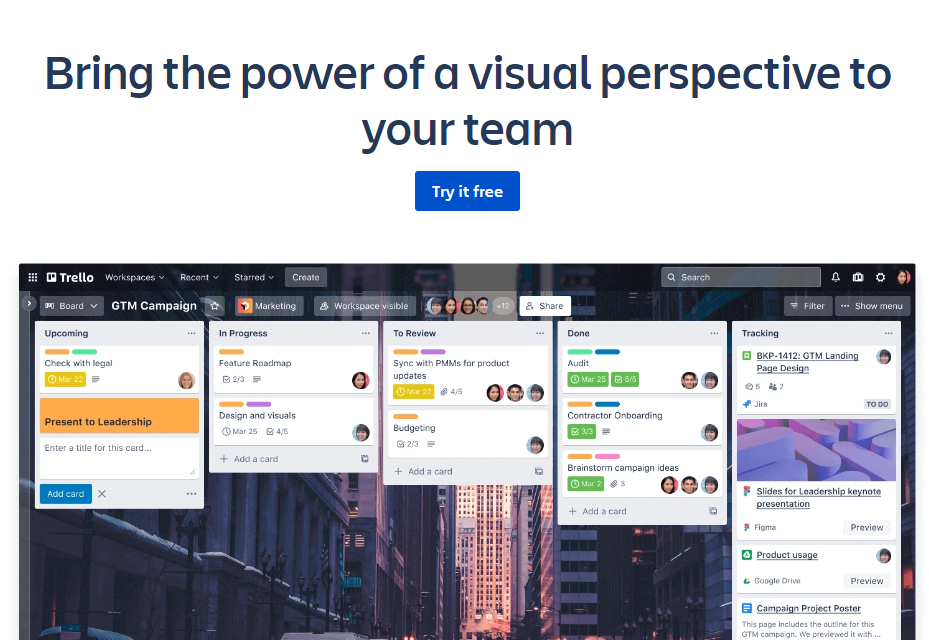









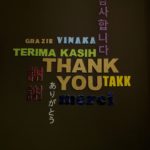

If you are using Microsoft Teams, I think this functionality is sort of available in the Planner/ToDo tab option. However I think Trello does it better although it’s been a few years since I used it. There is also an option to make a tab with Trello in Teams it looks like.