These ransomware deals are vicious. Our I.T. guy at Team Expansion (thanks Greg) wrote this advice:
“First off, make sure you have run all of the recent Windows Updates. Secondly, make sure you have good backups. This goes for any kind of ransomware/cryptoware. Backups are your best defense. Beware: Things like Dropbox and Google Drive are not backups. They sync files instantly, so if a file gets encrypted on your computer, the software will dutifully sync the encrypted file, deleting the good copy. I still maintain that if you use online backup software, you should also have a backup hard drive that is not always connected, just for things like this.” Great advice.
Of course, if you have Norton Security, you were also protected from WannaCry from the very beginning. Perhaps that’s the easiest way ever. For $39.99/year starting out, you’re protected against ransomware and more. Just go to…









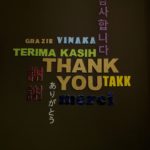

Amplifying notes made by Greg (and he’s a friend of mine).
To protect against ransomware, the critical thing is getting your data onto storage that is not continually attached to your computer. That’s not just the cloud services, as noted here, but also things like USB thumb drives or external hard drives.
What is essential is an “air gap” between your computer and your backed-up data. The ransomware *will* encrypt anything it can touch, not just what is on your main hard drive.