![]() You’re probably already a big fan of Evernote, the ‘grass-catcher’ digital note-making application for smartphones, tablets, and computers. I’m not sure there could be any better app for remembering and tracking loose bits of information. It works great as a solo app, but also works for teams as well — and there’s a version for practically every platform. To learn more, visit…
You’re probably already a big fan of Evernote, the ‘grass-catcher’ digital note-making application for smartphones, tablets, and computers. I’m not sure there could be any better app for remembering and tracking loose bits of information. It works great as a solo app, but also works for teams as well — and there’s a version for practically every platform. To learn more, visit…









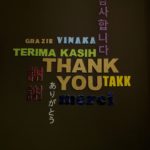

The more I use (and play) with Evernote, the more I appreciate it.
I have it on both my PC and my iPad.
Besides the Evernote app, I also use the EverClip HD app. You can copy what you want from a webpage (highlight and copy), open EverClip and tap the screen. Your “note” magically appears. You can then save it to Evernote. Then, I go into Evernote and make sure it’s in the correct notebook with appropriate tags.
The other app that’s been VERY helpful is KustomNote. In Kustom Note, you can choose a template already present and use it, choose a template that’s mostly what you want and edit, or make your own template. (I’m not much on “code” and I’ve been able to navigate my way through.) I’ve edited a template to use as a journal entry. I’m working on one for a language learnling journal. It’s especially helpful if you need a template for a format you write or create frequently.