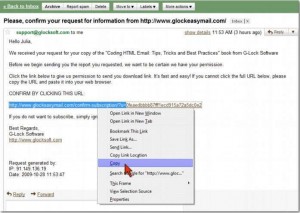 Myself, I like to *copy* links from emails. I hover over the link with my mouse, then *right* click, then “Copy Link.” Then I paste it into the URL address box of my browser. Then I pause for a moment and study it. I ask myself, “Self, :-) is this the place to which I thought the link would take me?” Just those few quick seconds might save you a ton of worry someday, so you aren’t whisked off to PayPal.tv instead of PayPal.com. You know?
Myself, I like to *copy* links from emails. I hover over the link with my mouse, then *right* click, then “Copy Link.” Then I paste it into the URL address box of my browser. Then I pause for a moment and study it. I ask myself, “Self, :-) is this the place to which I thought the link would take me?” Just those few quick seconds might save you a ton of worry someday, so you aren’t whisked off to PayPal.tv instead of PayPal.com. You know?
Interestingly, when we send Brigada through the Yahoogroups.com, the good friends at YahooGroups convert all our URLs to *clickable* links, even though we don’t ask them to do that. (So if you prefer to *click* links, subscribe to the YahooGroups service and enjoy the ‘feature.’ See Closing Stuff below for info on how to do that.) By contrast, the good people at Google, who prefer simplicity and — forthrightness — leave our URLs exactly as we type them: as text, ready for copying and pasting into your browser. In fact, if you subscribe to the GoogleGroups version of Brigada, you can probably click them until you’re blue in the face and they take you — nowhere. “That’s the way, uh-huh, uh-huh, we like it. Uh-huh, uh-huh.” :-)












Recent Comments