Think back to your last board meeting. What did you discuss? Now, consider this: What if everything that was said became public?
Your organization may use virtual platforms for some or all of its meetings. Online sites like Zoom, Microsoft Teams, Google Meet, and Skype have made it easy for people to connect—across time zones and around the globe. They have transformed how we collaborate, hold meetings, and document discussions. They have also made us vulnerable to new risks. (Click Read More for the Seven Tips)
Brotherhood Mutual offers 7 tips for keeping your virtual meetings safe, especially recorded meetings:
1) Treat all virtual meetings as if they are in-person meetings. Sitting at home in your pajamas may lend an air of casualness to an online meeting, but it’s important to remember to speak and behave professionally.
2) Learn the laws in your state. Consent laws for recording conversations vary by state. State laws can range from needing one-party consent—meaning the person making the recording must be a part of the conversation or gain consent from one of the people involved—to needing consent from all parties before recording them. Some states specify what’s legal if you’re recording video/audio or simply audio. Also, learn what’s permissible in your state when it comes to recording minors.
3) Be transparent. If you are recording a meeting, inform all participants at the start of the session that you are doing so—this tends to keep people on their best behavior. Explain why you are preserving the meeting. It’s a good practice to do this even if your state laws don’t require it.
4) Put a lock on recordings. Many online platforms allow the organizer to lock out a participant’s ability to secretly record the meeting in the setup. Note, that this only prevents a participant from creating a recording through the platform. You cannot prevent someone from hitting record on their phone or using other capturing software. Ask participants not to record or share the meeting at the beginning of each virtual get-together.
5) Encrypt your meetings with private keys. Some online platforms will offer meeting organizers extra security. Organizers can send attendees a code to attend the meeting that is separate from the link used to access the meeting. This helps prevent hackers from breaking into your meeting.
6) Use unique names for stored recordings. Do not store your videos with the default name assigned to your recording by the online platform. Use an unpredictable name that makes the video harder to find by unauthorized users.
7) Take care where you store your recordings. Ensure your online storage/cloud service is encrypted and all file settings are set to private. Online storage services, like Dropbox or Google Drive, use their own language, so look to turn off or disable file settings that say public, shared, or shareable. In addition to a unique recording name, a strong password for your cloud account adds an additional layer of security.
For more information, visit their website: https://www.brotherhoodmutual.com/resources/safety-library/risk-management-articles/risk-management-basics/inviting-the-world-to-your-virtual-meetings/
Brigada wants to know, what steps have you been taking to secure online meeting spaces?


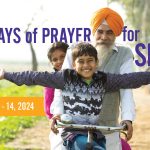





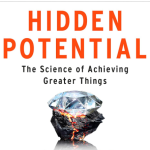


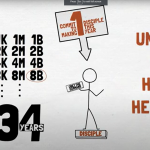
A world missionary I follow on fb also suggests using Jitsi for group meetings.